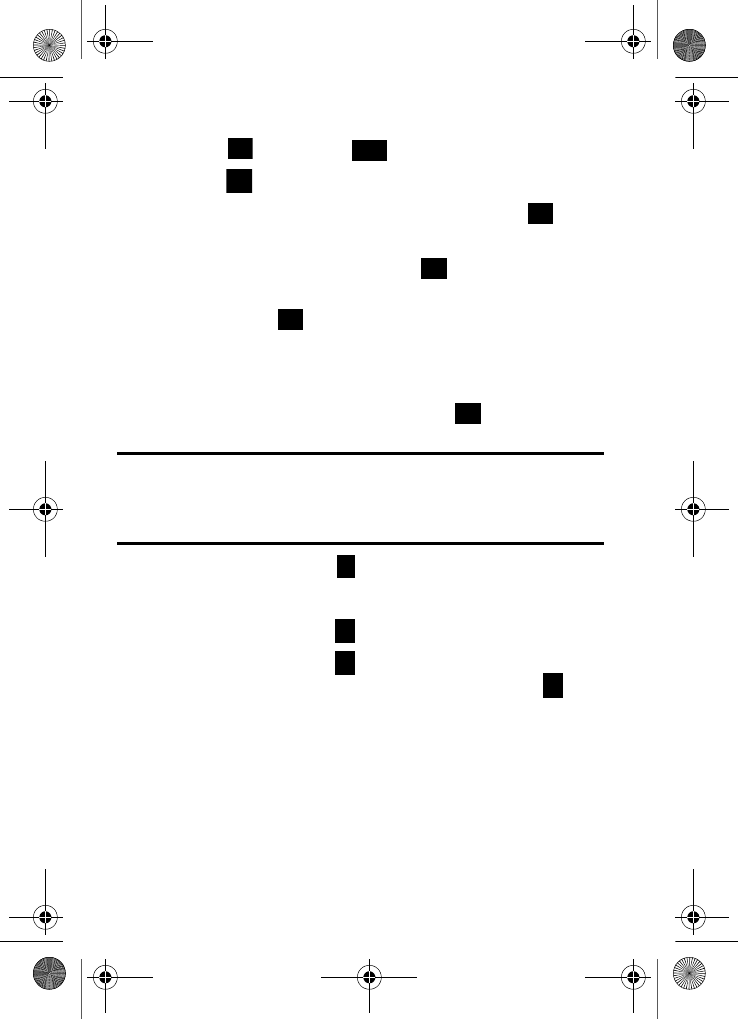
81 Messaging
To send a text message:
1. Press , followed by for Messaging.
2. Press for Send Message.
3. Using the navigation keys, select Text and press .
4. Using the navigation keys, select either the Contacts,
Mobile # or Email box and press
.
• if you selected Contacts, scroll through your Contacts list
and press to check/uncheck desired recipients. When you
are finished, press the left softkey for
Done.
• if you selected Mobile # or Email, enter the recipients
phone number or email address of the person to whom
you’re sending a message and press .
Tip: The recipients of the message appear in the lower half of the
screen. If you wish to send your text message to multiple numbers or
addresses, repeat step 4. You can send a text message to a
maximum of 10 numbers.
5. Press the left softkey for Next.
6. Enter your message using the keypad.
7. Press the left softkey for Next when finished.
8. Press the left softkey to Send. If you wish to change
your text message options, press the right softkey for
Options and select one of the following:
• Edit allows you to reenter the message recipients and the
message.
• Priority allows you to set the priority level between Normal
and Urgent.
A920 BMC Guide.book Page 81 Friday, December 9, 2005 12:20 PM


















