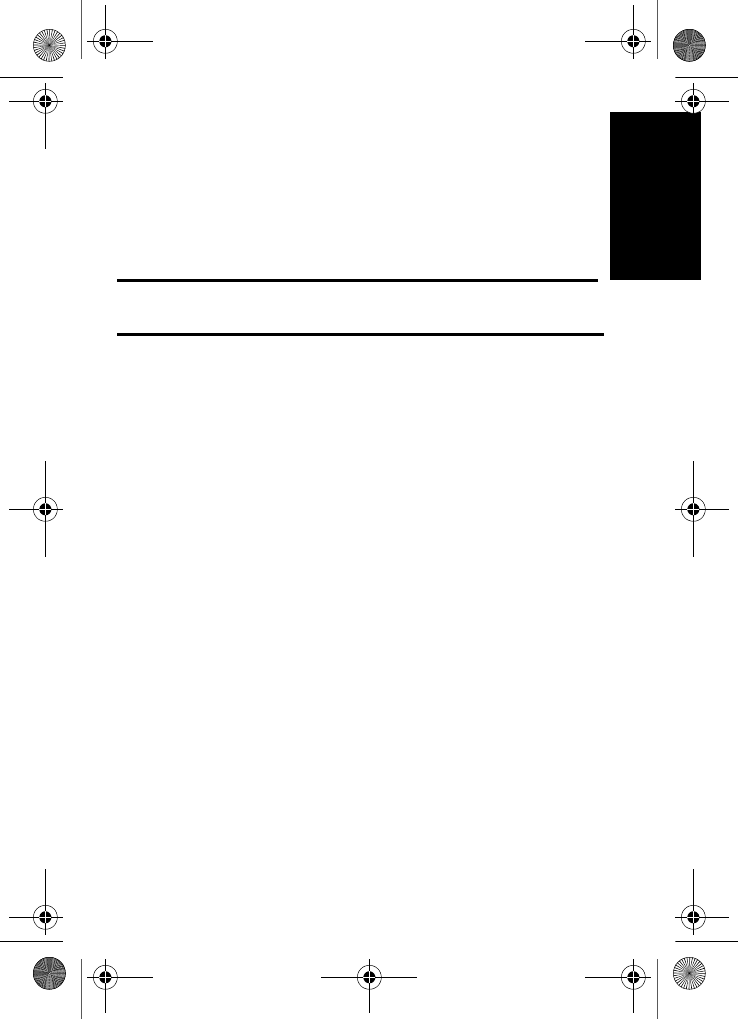
Media Player 66
Media Player
• Press the left navigation key to skip to the previous media clip
in the current playlist.
• Press the up navigation key to display all the media clips in
the current playlist. Press up or down using the music player
or navigation keys to move through the list and press or to
select a song.
Note: During a streaming session, the navigation keys are not used.
Only the center key is used for play and pause.
A920 BMC Guide.book Page 66 Friday, December 9, 2005 12:20 PM


















