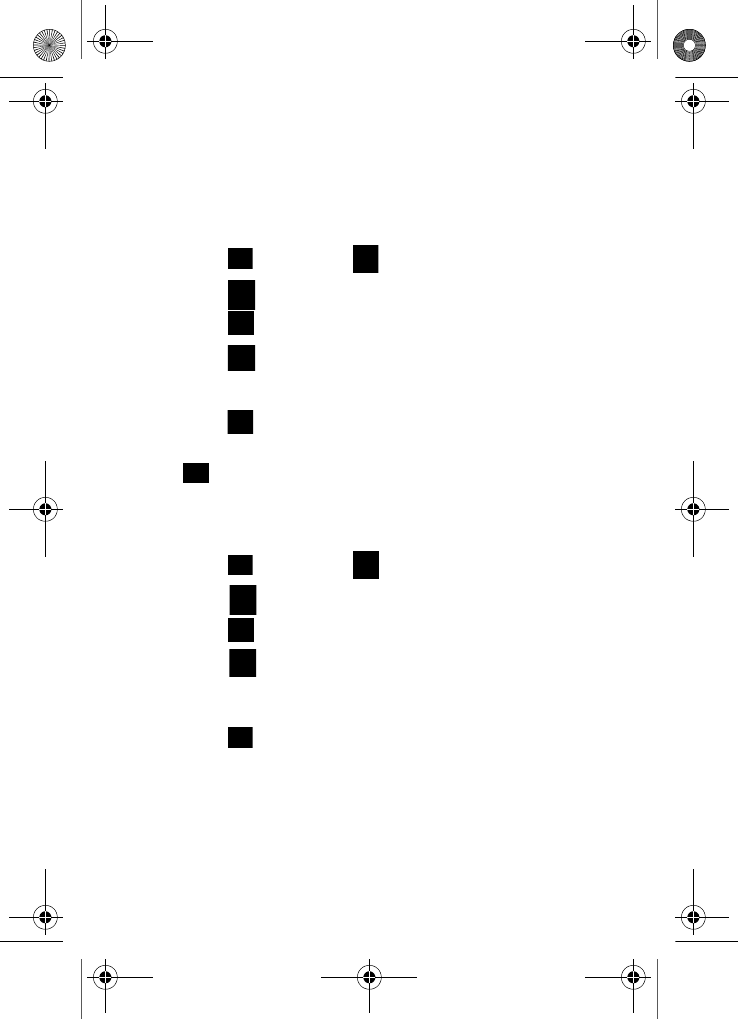
139 Settings
• Contacts Only to allow only outgoing calls to those saved in
the contacts.
• Special# Only to allow only outgoing calls to the numbers set
up in the special numbers list.
To access call restriction:
1. Press , followed by for Settings.
2. Press for Others.
3. Press for Call Setup.
4. Press for Restriction.
5. Enter your lock code.
6. Press for Outgoing Call.
7. Select Allow All, Contacts Only, or Special# Only and press
.
Call Answer
To set the actions required to answer an incoming call:
1. Press , followed by for Settings.
2. Press for Others.
3. Press for Call Setup.
4. Press for Call Answer and select one of the following:
5. Press to save and exit.
Auto Answer
To answer calls when your phone is connected to an optional hands-
free car kit or head set:
• Any Key • Talk Key •Flip Open
A920 BMC Guide.book Page 139 Friday, December 9, 2005 12:20 PM


















