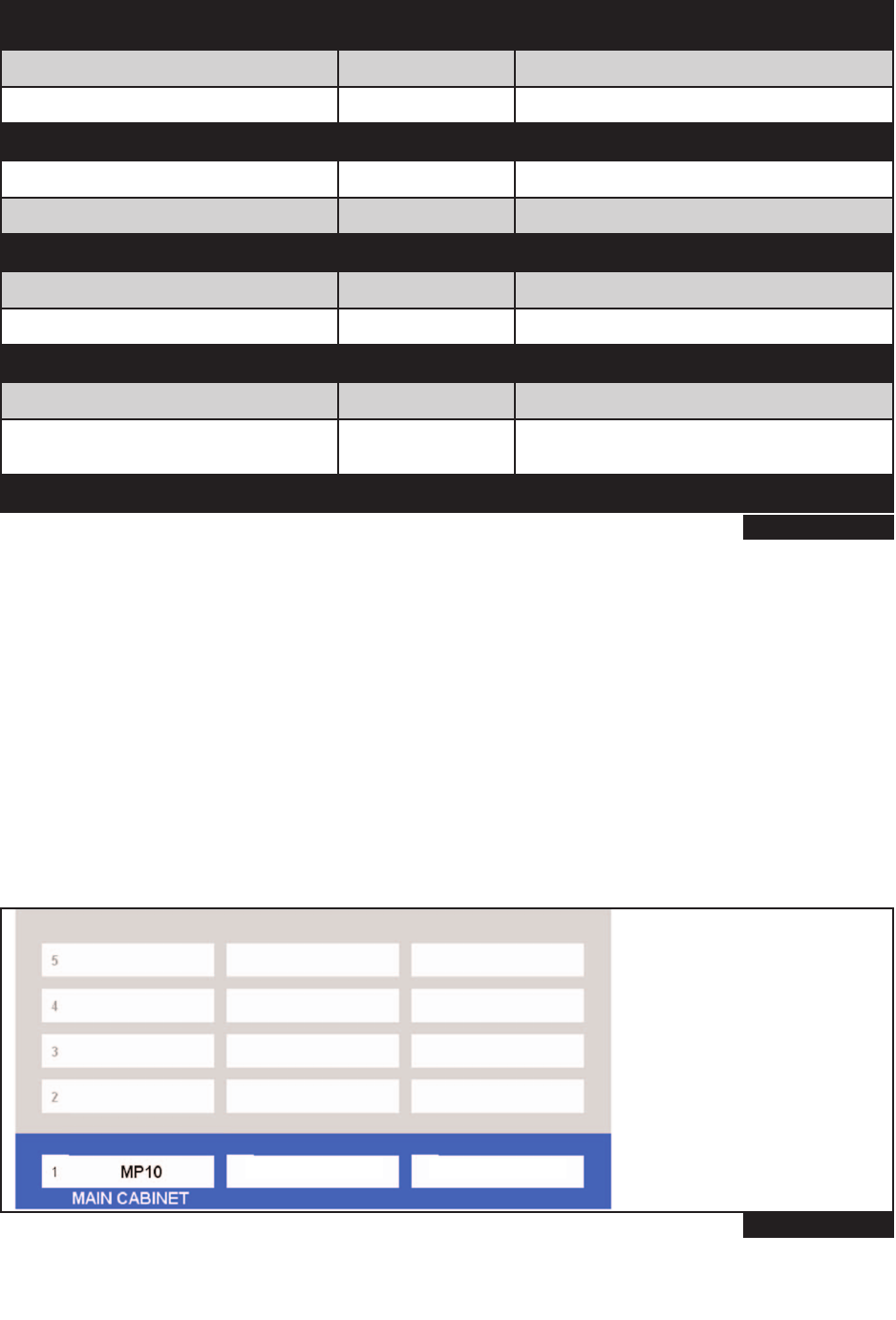
Figure 1.4 indicates the physical and virtual cabinets available in the OfficeServ 7100. Physical card slots in cabi-
net 1 support the various combinations of cards detailed in Part 2. HARDWARE DESCRIPTIONS. Virtual cabinets
2~5 provide three (3) slots each with each slot providing 8 ports (communication channels). The total virtual
devices allowed is 96.
Virtual devices are stations and trunks that exist in the software database but do not require a physical connec-
tion to cards in the cabinet. The virtual stations or trunks are:
1. Single line telephone – SLT
2. Digital telephone – DGT
3. IP telephones – ITP
4. Wireless IP handsets – WIP
5. Samsung proprietary network trunk – SPNet
6. SIP Trunks – SIP-T
7. H.323 Trunks – H323
8. Basic Rate Interface Station – BRI-STN (Not Used in the USA)
FIGURE 1-5
1.4
8 Channels x 3 Slots
x 4 Cabinets = 96
U-SLOT
U-SLOT
ITEM MAXIMUM # AVAILABLE HARDWARE
Max # of SIP Trunk Ports 24 3 virtual slots x 8 ports = 24
Max # of SPNet Trunk Ports 24 MGI16 + 8 embedded on MP10 = 24
MAX # OF SIP + SPNET + H.323 TRUNK PORTS CANNOT EXCEED 24.
Max # of Virtual SLI Ports 24 3 virtual slots x 8 ports = 24
Max # of Virtual DLI Ports 24 3 virtual slots x 8 ports = 24
MAX # OF VIRTUAL ANALOG + DIGITAL STATION PORTS CANNOT EXCEED 32.
Max # of Samsung IP Phone Ports 32 4 virtual slots x 8 ports = 32
Max # of WLAN Phone Ports 24 3 virtual slots x 8 ports (SMT-W5100E) = 24
MAX # OF IP + SOFTPHONES + WLAN STATIONS CANNOT EXCEED 32.
Max # of Network Nodes 99 Using SPNet over IP
Max # of Station Group Members 32 Any ring type.
MAX STATION + TRUNKS + VOICEMAIL 60
32 STATIONS + 24 TRUNKS + 4 VOICEMAIL = 60
FIGURE 1-4
VIRTUAL CABINETS
Home Page
Table of Contents


















