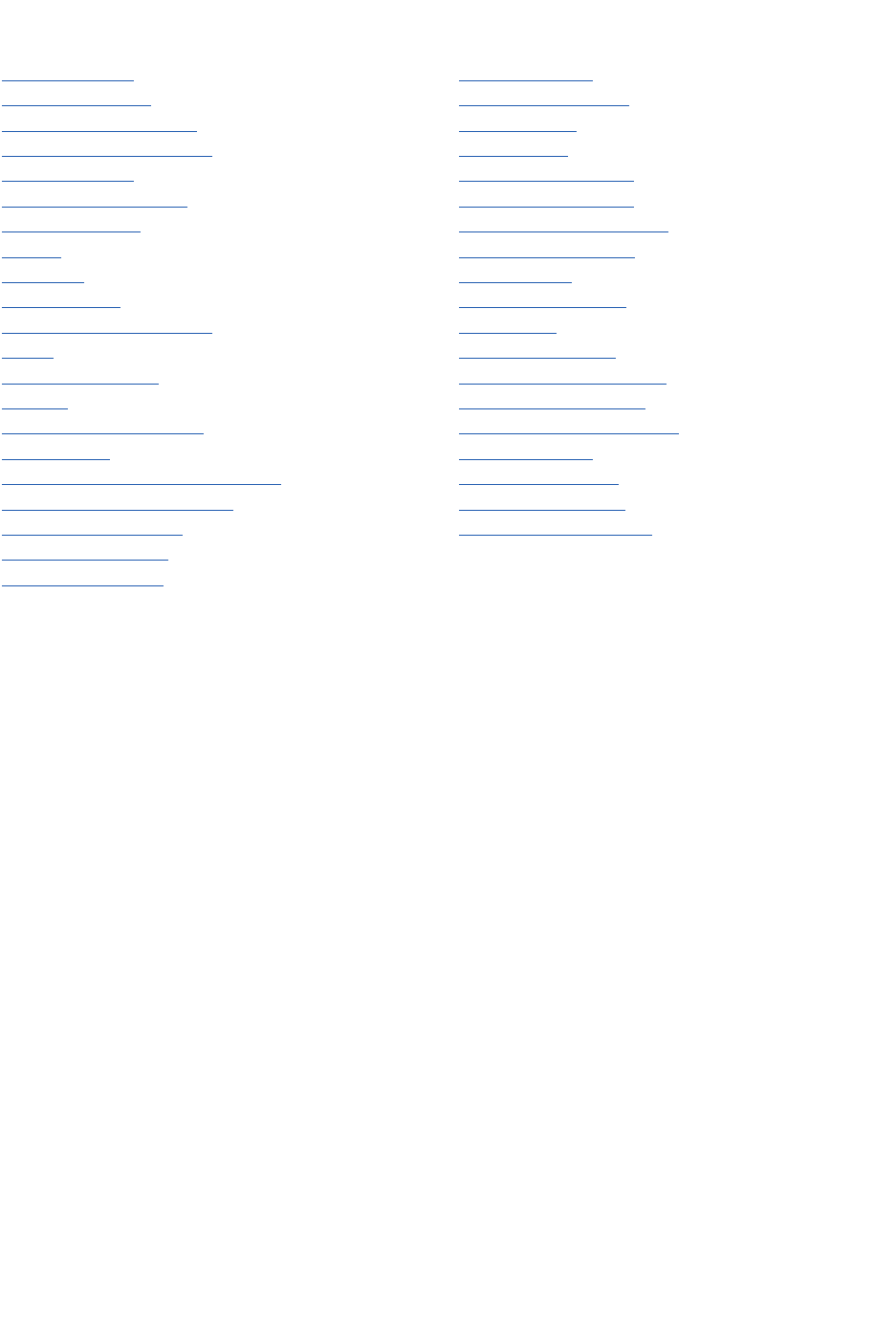
Availability Schedule
Administration Mailbox
Answering Machine Emulation
Automatically Forward Messages
Automatically Log In
Automatic Self Configuration
Busy Station Queuing
Callbacks
Call Blocking
Date / Time Stamp
Direct Messaging / Quick Memos
Find Me
Flexible Numbering Plan
Follow Me
Grouping / Sorting of Messages
Group Mailboxes
Individually Defined Mailboxes and Stations
Keyset Display and Soft Key Support
Mailbox Backup and Restore
Message Delivery Options
Message Length Controls
Message Notification
Message Playback Options
Message Undelete
Message Unsend
Message Waiting Indication
Minimum Password Length
Multiple Alphabetical Directories
Multiple Personal Greetings
Name Addressing
Network Mailboxes (AMIS)
Night Intercept
Park and Overhead Page
Personal Mailbox Administration
Personal Single Digit Options
Programmable Message Retention
Retrieve Public Caller
Schedule Future Delivery
Subscriber Administration
Voice Prompted Programming
4.5 VOICE MAIL FEATURES DESCRIPTIONS
AVAILABILITY SCHEDULE
OfficeServ 7100 voicemail subscribers can configure a weekly availability schedule that lets the system know
when they will be available to take calls.Calls made outside of normal working hours will be sent directly to
the user’s voicemail box.
ADMINISTRATION MAILBOX
Subscribers can be designated as Mailbox Administrators,giving them the added functionality of being able
to record and send broadcast messages.
ANSWERING MACHINE EMULATION
This feature allows you to hear calls being left in your voicemail box through the speaker of your keyset,sim-
ilar to a home answer machine.
AUTOMATICALLY FORWARD MESSAGES
Voicemail boxes in the OfficeServ 7100 can be configured to automatically forward messages to another
mailbox optionally leaving a copy in the original mailbox.
4.45
VOICE MAIL FEATURES
Home Page
Table of Contents


















