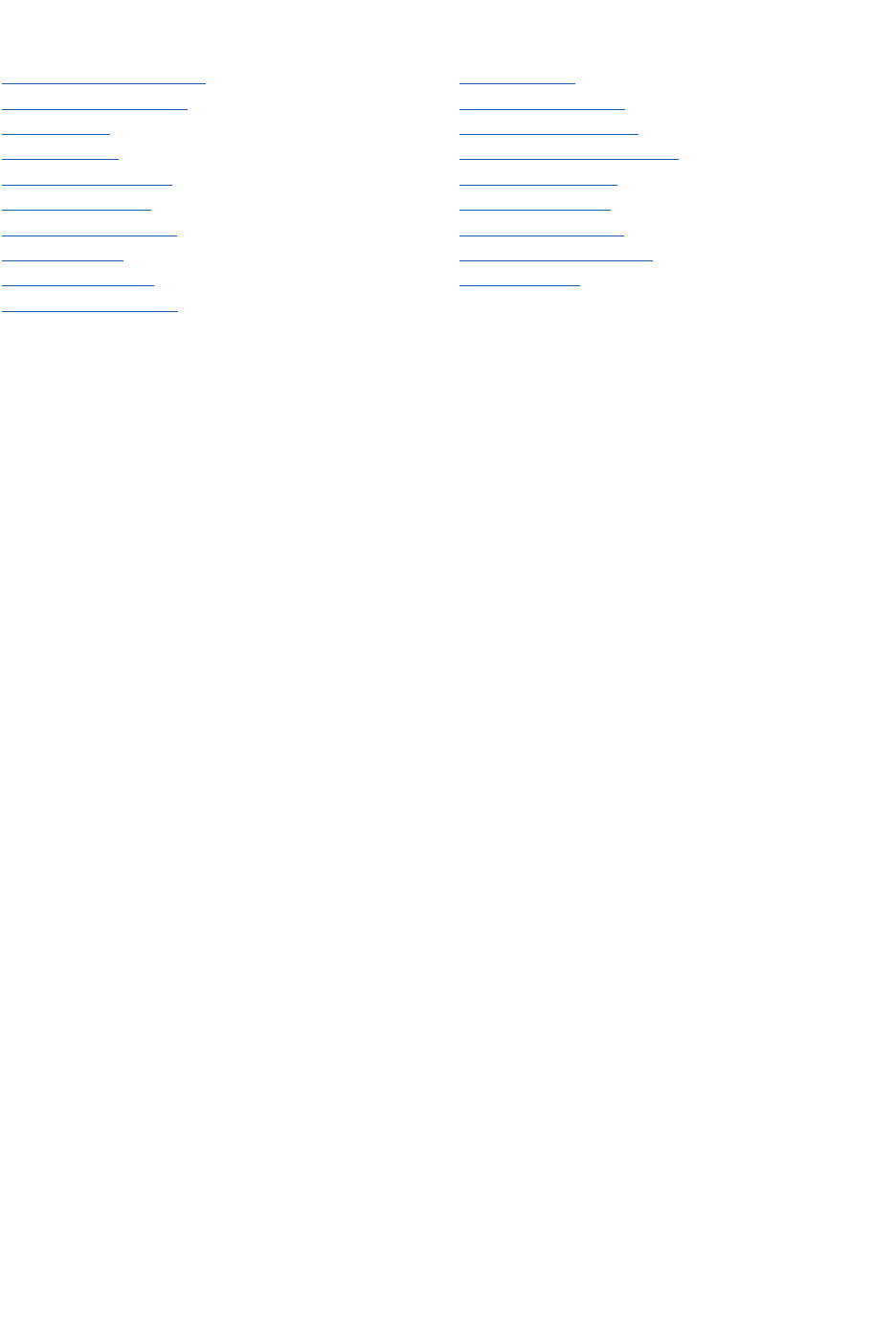
AUTO ATTENDANT FEATURES
Application Backup and Restore
Automatic Self Configuration
Caller ID Routing
Camp-On Support
Fax Detection and Routing
Global Operator Access
Interruptible Voice Prompts
Menu Tree Routing
Music-On-Hold Support
Multiple Language Support
Password Security
Question & Answer Forms
Recordable System Prompts
Schedule-Oriented Call Processing
Special Events Scheduler
System Activity Reports
Transfer Direct to Mailbox
Voice Prompted Programming
Web Programming
4.4 AUTOMATED ATTENDANT FEATURES
DESCRIPTIONS
APPLICATION BACKUP AND RESTORE
The customer’s automated attendant application data can be backed up for archiving and restoration pur-
poses.
AUTOMATIC SELF CONFIGURATION
During the initial setup of the phone system the automated attendant will automatically set up greetings and
menus used in a typical install.This greatly reduces system setup time. By default the system will create day
and night menus that allow users to dial any extension or press 0 for the operator.
CALLER ID ROUTING
If the customer’s Central Office provides Caller ID this information can be used by the automated attendant
to identify and route calls.
CAMP-ON SUPPORT
The automated attendant can be configured so that calls transferred to a busy station can be “camped on”to
the station, causing it to ring with a special off-hook ring tone even while in a call.
FAX DETECTION AND ROUTING
The OfficeServ 7100 automated attendant can detect a fax call and transfer it to any extension in the system.
This detection can be enabled in any menu and assigned to different destinations for each menu.
GLOBAL OPERATOR ACCESS
Callers connected to the automated attendant can press 0 at any time to be transferred to the operator
group.This feature requires that a valid operator group be defined in MMC 600.
INTERRUPTIBLE VOICE PROMPTS
Users may dial a menu option at any time during a prompt or greeting, without the need to wait for that
option to be spoken aloud.This is very useful for users who are familiar with the options and wish to speed
up the process.
4.42
Home Page
Table of Contents


















