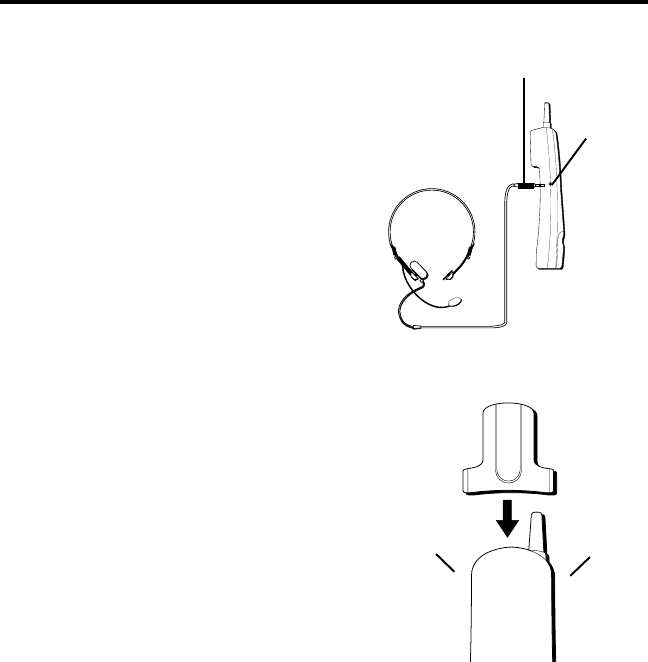
23
H
E
A
D
S
E
T
HEADSET
jack
Headset plug (2.5mm)
Slot for
belt clip
Slot for
belt clip
HEADSET AND BELT CLIP OPERATION
(OPTIONAL)
CONNECTING A HEADSET TO
THE
HANDSET
For hands free conversation, connect the
headset (optional) to the HEADSET jack as
shown. The handset receiver and micro-
phone are disabled when the headset is
connected.
Adjust the headset to rest comfortably on
top of your head and over your ear. Move
the microphone to approximately 2 to 3
inches from your mouth.
• Press the TALK button or LINE 1 or 2 to
answer or place a call before using the
headset.
CONNECTING THE BELT CLIP
There are two slots, one on each side of the
handset.
• Attach the belt clip (optional) by insert-
ing the sides of the belt clip into the
slots. Snap the ends of the belt clip into
place.


















