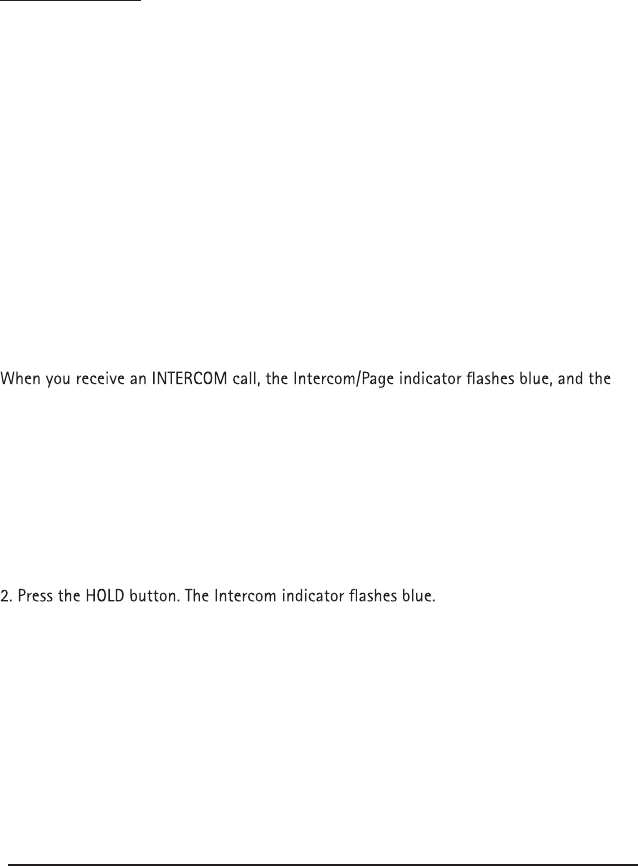
Intercom Calls
One-Touch Intercom
1. Press the Intercom/Page button, the speaker turns on, then dial the station number.
NOTE: If you want to switch to the handset, pick it up and continue speaking. To switch to the
headset press the HEADSET button.
NOTE: The handset, headset, or speakerphone cannot be active when an intercom call is initi-
ated (the handset should be on the cradle and the speakerphone and headset turned OFF.)
NOTE: To cancel intercom call, press SPEAKER button.
2. To end the intercom call, hang up.
NOTE: If the receiving station does not answer within it’s ring delay time, the party’s voice-
mail will answer the call and guide the user to recording their message.
NOTE: If the party you intercom is in use, their station will emit the 2nd call alert tone. The
recipient can hold the current call and then answer the intercom call.
Answering an Intercom Call
display shows the caller’s phone extension.
NOTE: If you want to answer with the speakerphone, press the Intercom/Page or SPEAKER
button. If you want to answer by headset, press the HEADSET button (the headset must be
connected). To answer by handset, lift the handset.
NOTE: Press SPEAKER or lift the handset to automatically select a party.
45
Intercom Hold
1. Make an intercom call or answer an intercom call.
NOTE:
• When the intercom is on hold, you can receive another intercom call
• If the other party terminates intercom, intercom hold is also released.
Intercom and External line Conference Calls
This feature allows you to have a 3-way conversation using the intercom feature and an
open line.
1.Place a call or make an intercom call.
2.Press the HOLD button.
3.Place a call on another line or make an intercom call.


















