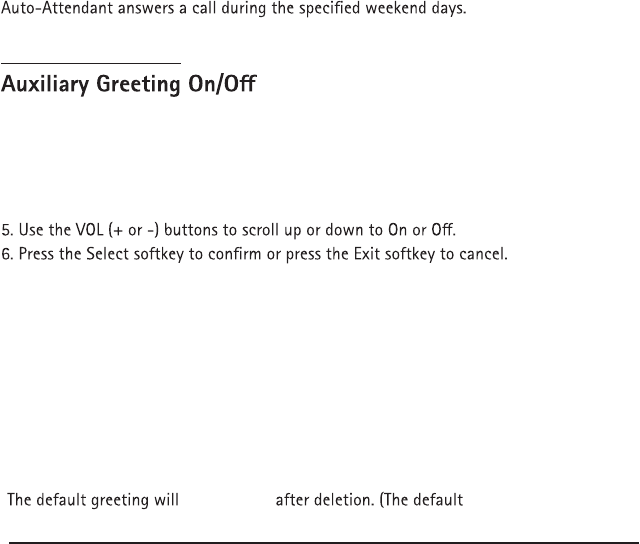
7. Use the VOL (+ or -) buttons to scroll up or down to select the correct minutes.
8. Press the Select softkey to save.
Note: The default setting is 5: 00 pm.
Set Weekend Day
From the Auto Attendant sub-menu:
1. Use the VOL (+ or -) buttons to scroll up or down to Night/Weekend Greeting.
2. Press the Select softkey.
3. Use the VOL (+ or -) buttons to scroll up or down to Set Weekend Day.
4. Press the Select softkey.
5. Use the DIR & CID to scroll up or down to select from MON to SUN, and using the VOL (+
or -) buttons to select the weekend day.
6. Press Select to change to save setting and then exit.
NOTE: After you have set the weekend days, the night greeting will be played when the
Auxiliary Greeting
From the Auto Attendant sub-menu:
1. Use the VOL (+ or -) buttons to scroll up or down to Auxiliary Greeting.
2. Press the Select softkey.
3. Use the VOL (+ or -) buttons to scroll up or down to Aux. Greeting ON/OFF.
4. Press the Select softkey.
Review Greeting
From the Auto Attendant sub-menu:
1. Use the VOL (+ or -) buttons to scroll up or down to Auxiliary Greeting.
2. Press the Select softkey.
3. Use the VOL (+ or -) buttons to scroll up or down to Review Greeting.
4. Press the Select softkey.
5. The unit plays the corresponding previously recorded greeting.
6. To erase the recorded greeting, press Delete softkey during playback.
be set again
29


















