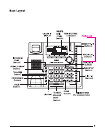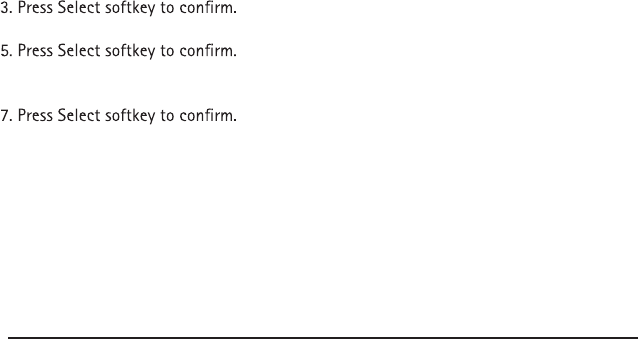
Set Backlight
17
1. Press the Menu softkey while in standby mode.
2. Use the VOL (+ or -) buttons to scroll up or down to PHONE OPTIONS.
3. Press the Select softkey.
4. Use the VOL (+ or -) buttons to scroll up or down to Call Alert Tone.
5. Press the Select softkey.
6. Use the VOL (+ or -) buttons to scroll up or down to On or Off. The default is Off.
7. Press the Select softkey to save.
This option allows you to decide whether the base backlight always on or not.
1. Press the Menu softkey while in standby mode.
2. Use the VOL (+ or -) buttons to scroll up or down to PHONE OPTIONS.
3. Press the Select softkey.
4. Use the VOL (+ or -) buttons to scroll up or down to Set Back Light.
5. Press the Select softkey.
6. Use the VOL (+ or -) buttons to scroll up or down to Always On or Automatic.
The default is Automatic.
7. Press the Select softkey to save.
Voicemail Choice
This option enables a prompt asking the user to select which mailbox, either the general
delivery mailbox or the extension mailbox, will be accessed after pressing the PLAY button.
This feature is useful for users who will be accessing both mailboxes frequently.
1. Press the Menu softkey.
2. Use the VOL (+ or -) buttons to scroll to PHONE OPTIONS.
4. Use the VOL (+ or -) buttons to scroll to VOICE MAIL CHOICE.
6. Use the VOL (+ or -) buttons to scroll the options – PERSONAL MAILBOX or GDM OR
PERSONAL.
Display Contrast
Adjust the display contrast to one of eight contrast levels.
1. Press the Menu softkey while in standby mode.
2. Use the VOL (+ or -) buttons to scroll up or down to SET LCD CONTRAST.
3. Press the Select softkey. The MIN and MAX contrast scale shows on the display.
4. Use the DIR or CID (left/right) buttons to adjust the contrast. The display instantly adjusts
with each press of the button.
5. Press the Select softkey to save the desired contrast level.