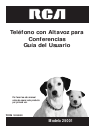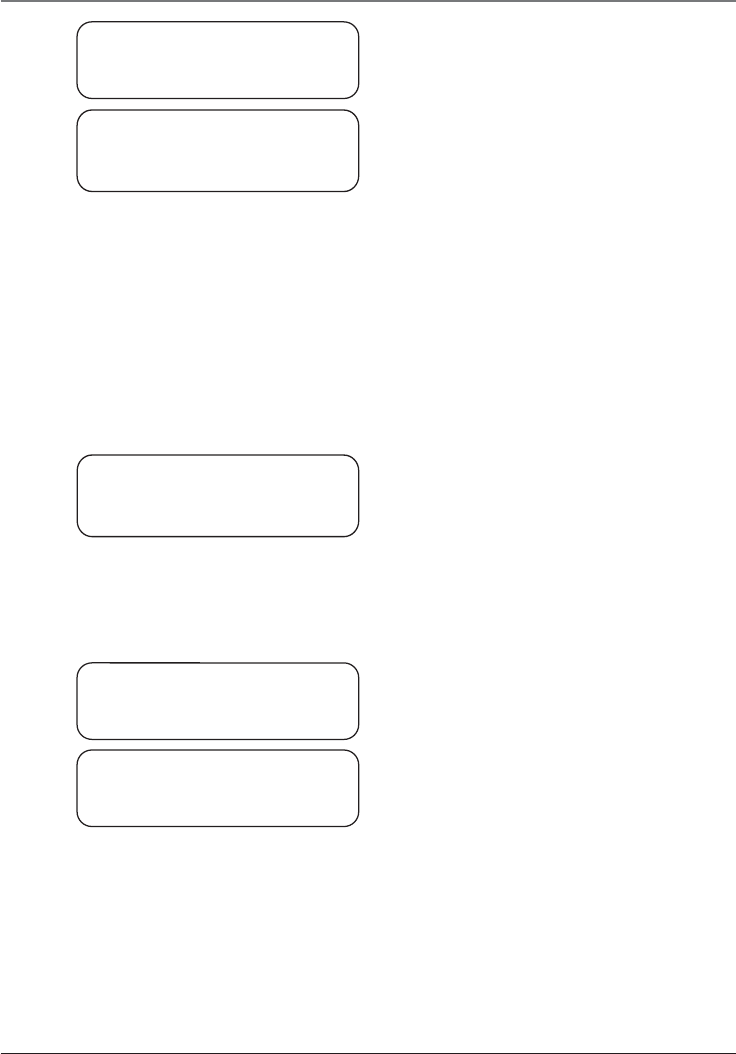
14
Conference Speakerphone Operation
If phone book list has, for example, 20 records,
the display shows. PHONE BOOK 20 RECORDS.
2. To enter a name and number, press the
FLASH/EDIT button. The display shows
ENTER NAME.
3. Use the keypad to enter the name.
Note: If you make a mistake press the HOLD/DELETE
button once to delete the last input character.
More than one letter is stored in each of the
number keys. For example, to enter Bill Smith,
press the 2 key twice for the letter B. Press the 4
key 3 times for the letter I. Press the 5 key 3
times for the letter L. Press the 5 key 3 times for
the second letter L, and press the 1 key to insert
a space between the first and last name. Press
the 7 key 4 times for the letter S; press the 6 key
once for the letter M; press the 4 key 3 times for
the letter I; press the 8 key for the letter T; press
the 4 key twice for the letter H.
4. Press MENU/OK to store the name in the
phone book and move to the number entry
screen. The display shows ENTER NUMBER.
5. Use the touch-tone pad to enter the
telephone number.
Note: If you make a mistake press the HOLD/DELETE
button once to delete the last input character. To
insert a pause in the dialing number, use the PAUSE/
REDIAL button.
6. Press MENU/OK again to store the name and
the number in the phone book. You will hear
a confirmation tone, and the display shows
PHONEBOOK SAVED:
After two seconds, the display shows PHONE
BOOK and the number of records stored in the
phone book, For example PHONEBOOK
21 RECORDS.
Reviewing the Phone Book
1. Press the DIRECTORY button and the display
shows PHONE BOOK and the number of
stored records.
PHONE BOOK
20 RECORDS
ENTER NAME:
ENTER NUMBER:
PHONE BOOK
SAVED
PHONE BOOK
21 RECORDS