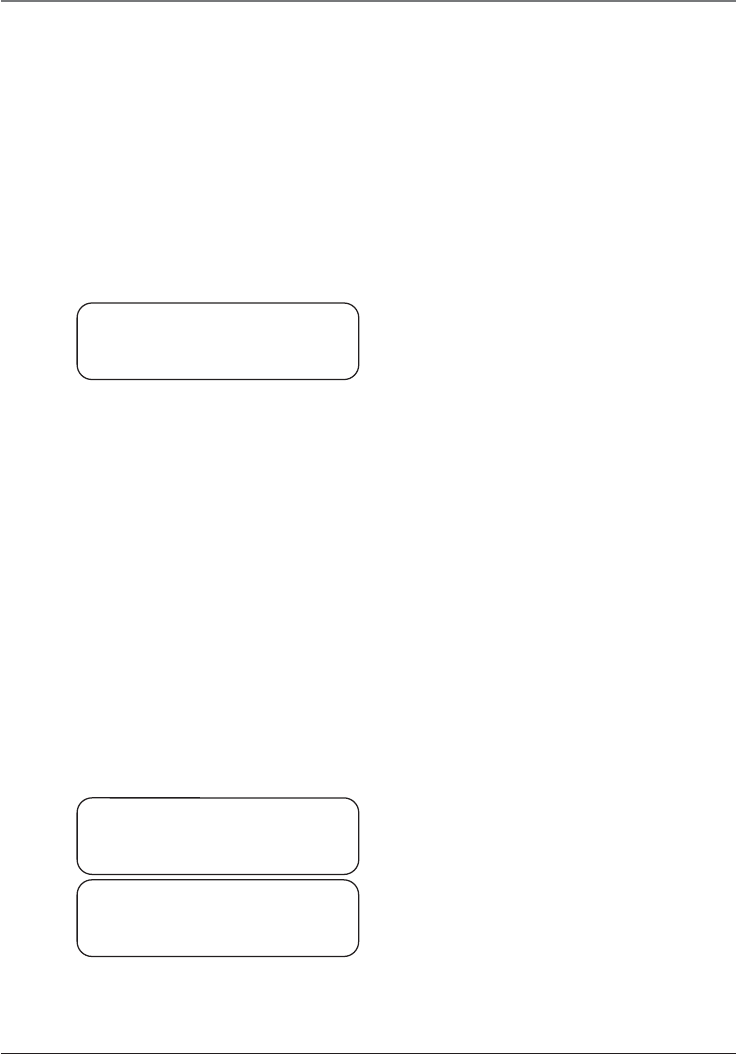
13
PHONE BOOK
(EMPTY)
Conference Speakerphone Operation
Flash
Use the FLASH button to activate custom calling
services, such as call waiting or call forwarding,
available through your local phone company.
Contact your local telephone company for more
information on correct operation.
Mute
To have a private, off-line conversation, use the
MUTE feature. The party on the other end of the
line cannot hear you, but you can still hear them.
When the conference speakerphone is in use:
1. Press the MUTE button. The Mute indicator
turns on, and the microphone indicator
lights flash. The display slowly flashes MUTE.
2. Press the MUTE button to return to your
conference call. The mute indicator turns off,
and microphone and speaker turn on.
Note: Mute is automatically disabled when users
hang up.
Speaker Volume Control
There are seven volume levels to choose from.
The default level is level 4. When the conference
speakerphone is in use.
Press the button to increase the volume or
press the button to decrease the volume. The
corresponding volume level shows in the display.
Phone Book Directory Memory
You may store 100 name (up to 16 characters)
and number (up to 24 characters) records in the
phone book directory.
Storing a Name and Number in the Phone
Book Directory
1. When the unit is in READY mode, press the
DIRECTORY button to enter the phone book
directory mode. If the phone book list is
empty, the display shows PHONE BOOK
(EMPTY). If the phone book list is full, the
display shows PHONE BOOK (FULL).
MUTE
01:01
PHONE BOOK
(FULL)


















