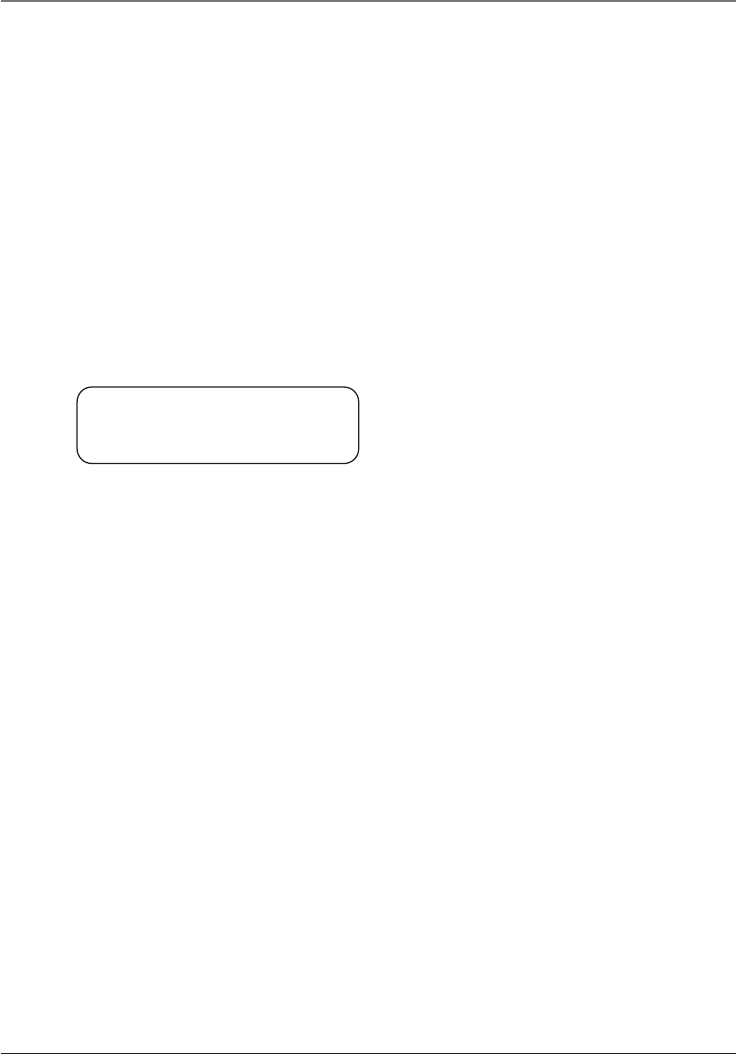
12
Conference Speakerphone Operation
Pause
Note: The Pause function is activated ONLY in the
Directory programming mode and the unit treats
PAUSES as delays or spaces in the dialing sequence.
When in directory programming mode, press the
REDIAL/PAUSE button to insert a two-second
delay in dialing sequence (of a stored telephone
number) when a pause is needed to wait for a
dial tone (for example, after you dial 9 for an
outside line, or to wait for a computer access
tone.) Each pause counts as one digit in the
dialing sequence. A “P ” shows in the display to
indicate a pause is added in the dialing
sequence. Press REDIAL/PAUSE again to create a
longer delay, if necessary.
Hold
Press the HOLD button. The in use indicator
flashes, and the display flashes ON HOLD.
Note: The speaker and microphone turns off, but the
call timer continues during HOLD.
Hold Reminder
When a call remains on hold longer than the
selected hold reminder time, you will hear three
short beeps to remind you the line is still on hold.
Note: The reminder beeps repeat periodically
according to the selected hold reminder time. The
hold reminder time can be adjusted in the
speakerphone setup.
Hold Recall Ring
If the line on hold is not answered after three
minutes, the conference speakerphone rings
(Hold Recall Ring).
Press the HOLD button or the on/off button to
pick up the line. The Hold Recall Ring stops.
Removing Hold
When the line is on hold, press the HOLD button
or the on/off button to retrieve the call on hold.
Note: The line on hold is automatically dropped if the
call isn’t answered within six minutes.
ON HOLD
09:05


















