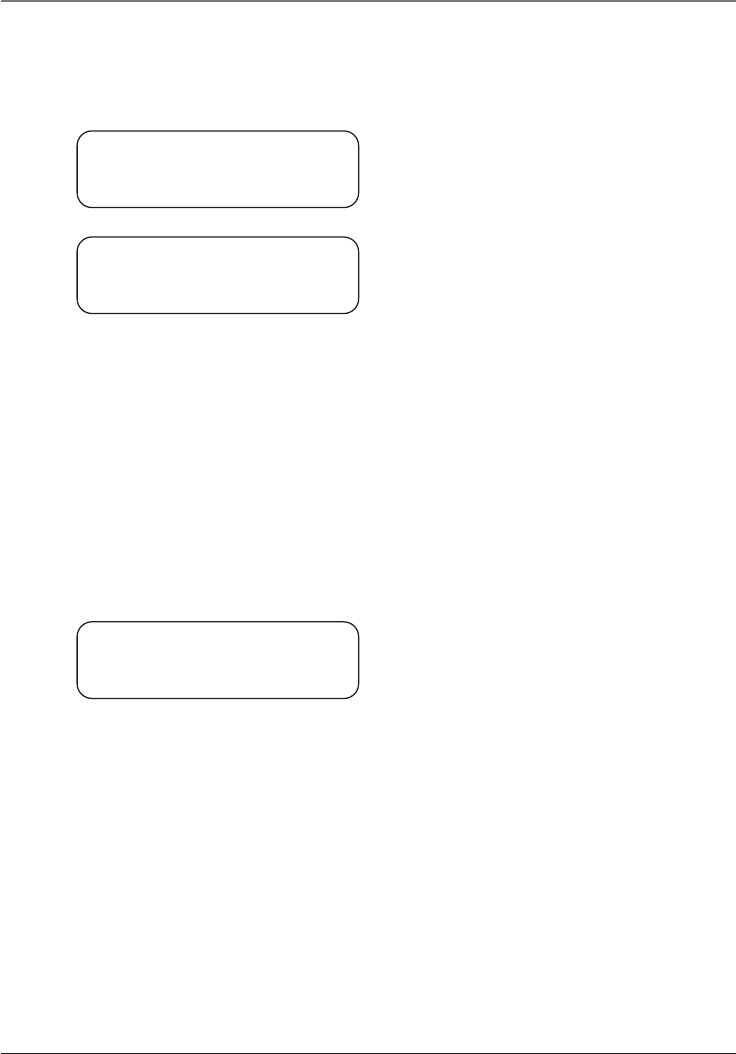
11
Conference Speakerphone Operation
5. To keep you settings, press the or
button to move the pointer to NO, then
press MENU/OK . The unit returns to the
previous menu.
Ready Mode
When the conference speakerphone is ON, but
not in use, it automatically remains in idle mode.
The display shows READY
Making an Outgoing Call
1. Press the ON/OFF button to seize the line.
You will hear a dial tone. The display turns
on, and the call timer begins. The display
shows IN USE 00:01
Note: The microphone indicators and in use indicator
light when speakerphone is on.
2. Use the touch-tone pad to enter the
telephone number you want to dial.
3. When finished, press the ON/OFF button to
end the call. The call timer displays for five
seconds then the unit returns to READY mode.
Answering an Incoming Call
Note: All indicator lights flash slowly when you
receive a new call.
1. Press the ON/OFF button to answer a call.
The in use indicator turns on.
Note: During ringing, the display slowly flashes
INCOMING CALL.
2. When finished press the ON/OFF button to
end the call. The in use indicator on the
console turns off.
3. The call timer displays for five seconds then
the console returns to idle mode.
Redial
Note: The conference speakerphone remembers the
last phone number dialed (up to 32 digits).
You may either:
1. Press the ON/OFF button, then press the
REDIAL button to redial the last number
dialed. Or,
2. From READY mode, press the REDIAL button to
redial the last number dialed. The unit takes
the line and automatically dials the number.
READY
IN USE
00:01
INCOMING CALL


















