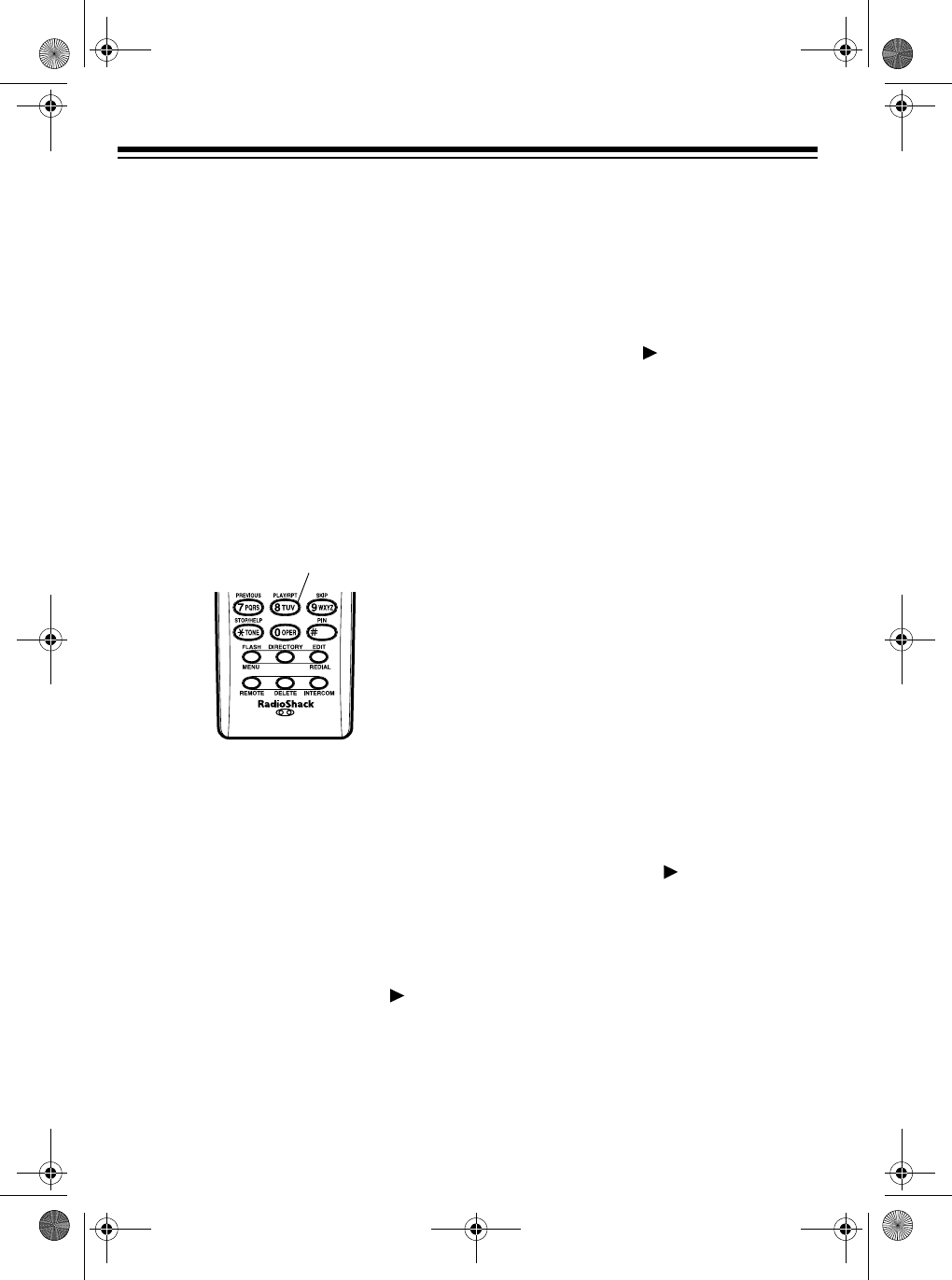
34
Note:
It is illegal in some areas to record
a conversation without the consent of all
parties to the conversation, including the
phone company. Check the laws in your
area before you use the two-way record-
ing feature.
Using the Handset
Press
REMOTE
then
MEMO
REC/3
. The
TAD begins recording.
To send the contents of the recording
back to the caller through the telephone
line, press
PLAY/RPT/8
while recording.
To stop recording, press
MEMO REC/3
.
Using the Base
Hold down
MEMO REC
on the base for
about 2 seconds. The recording starts.
To send the recorded contents you just
made back to the caller through the tele-
phone line, press
PLAY/REPEAT/
.
To stop recording, press
MEMO REC
.
Notes:
• To stop the playback, press
REMOTE
on the handset, or press
STOP
on the base.
• To repeat the playback, press
PLAY/
RPT/8
on the handset, or press
PLAY/REPEAT/
on the base.
PLAYING MESSAGES
After a new message is recorded, A and
the number of all recorded messages
flash on the display alternately.
Notes:
• The maximum number of messages
that the display can show is 59. The
number does not change after that
even if you have received more
messages.
• When the TAD receives 59 mes-
sages, including your own outgoing
message, or the memory has less
than 15 seconds left,
F (full) and the
number of messages flash on the
display.
Press
PLAY/REPEAT/
on the base, or
press
REMOTE
then
PLAY/RPT/8
on the
handset. The TAD announces the num-
ber of messages and whether the mes-
sages are new or old (already listened
to). Then each new message plays, fol-
lowed by the day and time it was record-
ed.
When you have both old and new mes-
sages, the TAD first plays back only the
new messages.
PLAY/RPT/8
43-728.fm Page 34 Thursday, August 26, 1999 8:53 AM


















