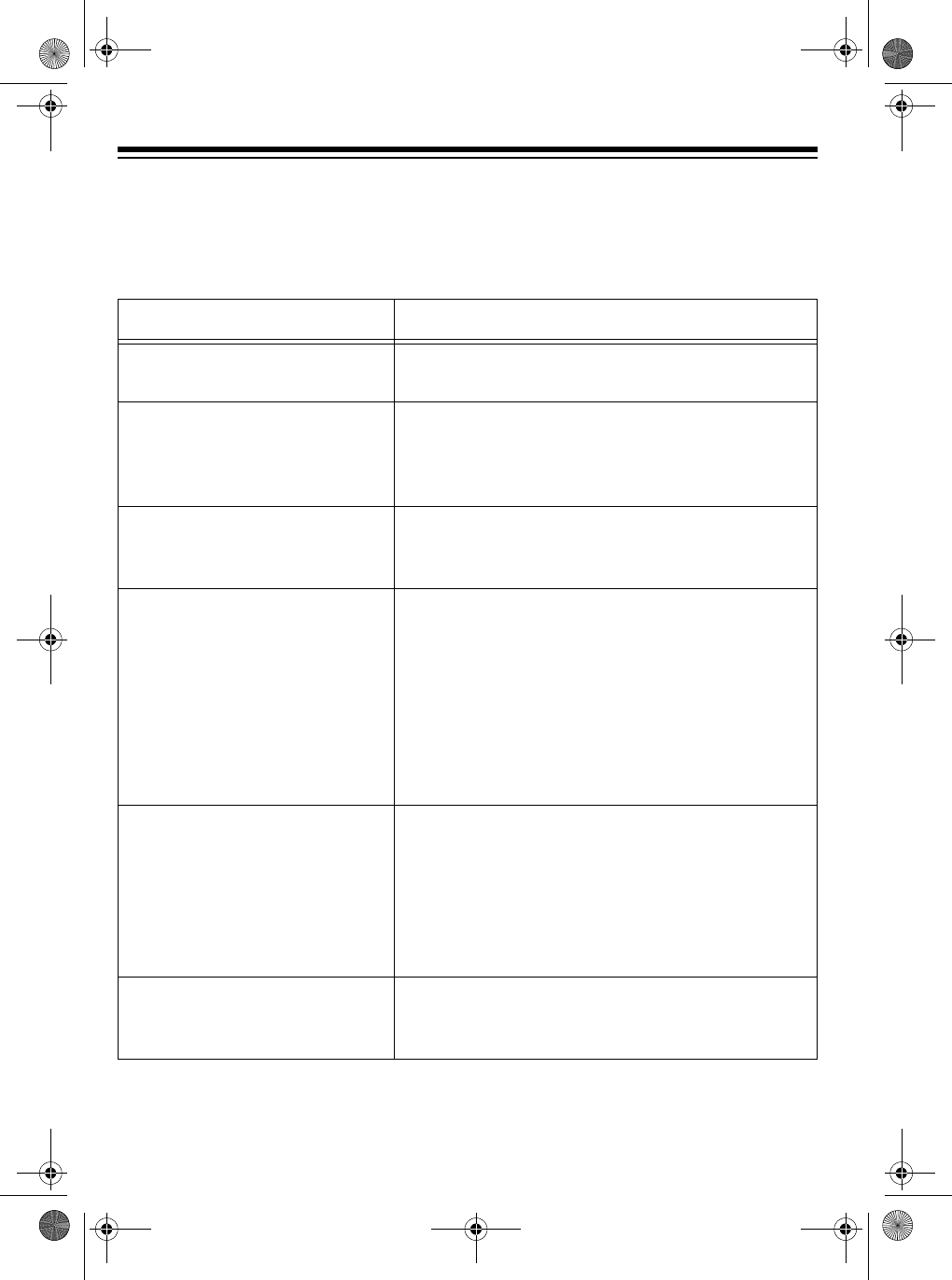
28
Call Waiting Options
Call Waiting Options Services provide you with several choices for how to handle the
second call.
Display Description
Switch Caller
Switch between a waiting caller and a first caller.
You can repeat as often as you like.
Hold Message
A waiting caller hears a prerecorded message
stating that you will be available shortly, and is
put on hold. When you are ready to answer,
select the
Switch Caller option.
Busy Message A prerecorded message indicates you are too
busy to take a call, and the waiting call is discon-
nected.
Caller
to
V.
Mail Send a waiting caller to your phone company’s
Voice Mail service.
Note:
Voice Mail is a service available from
some telephone companies. A call for a sub-
scriber can be kept at the telephone company
and retrieved later on by calling the special num-
ber and entering the caller’s phone number and
code number. Check with your telephone com-
pany to determine if this service is available.
Link
Callers Allows you to speak with your first and second
callers to have a 3-way conference call.
During a conference call, you can:
Drop Caller 1; hang up on the 1st caller and
continue with the 2nd.
Drop Caller 2; hang up on the 2nd caller and
continue with the 1st.
Drop
&
Switch Disconnects the active call (caller on the dis-
play), and connects automatically to the remain-
ing caller.
43-728.fm Page 28 Thursday, August 26, 1999 8:53 AM


















