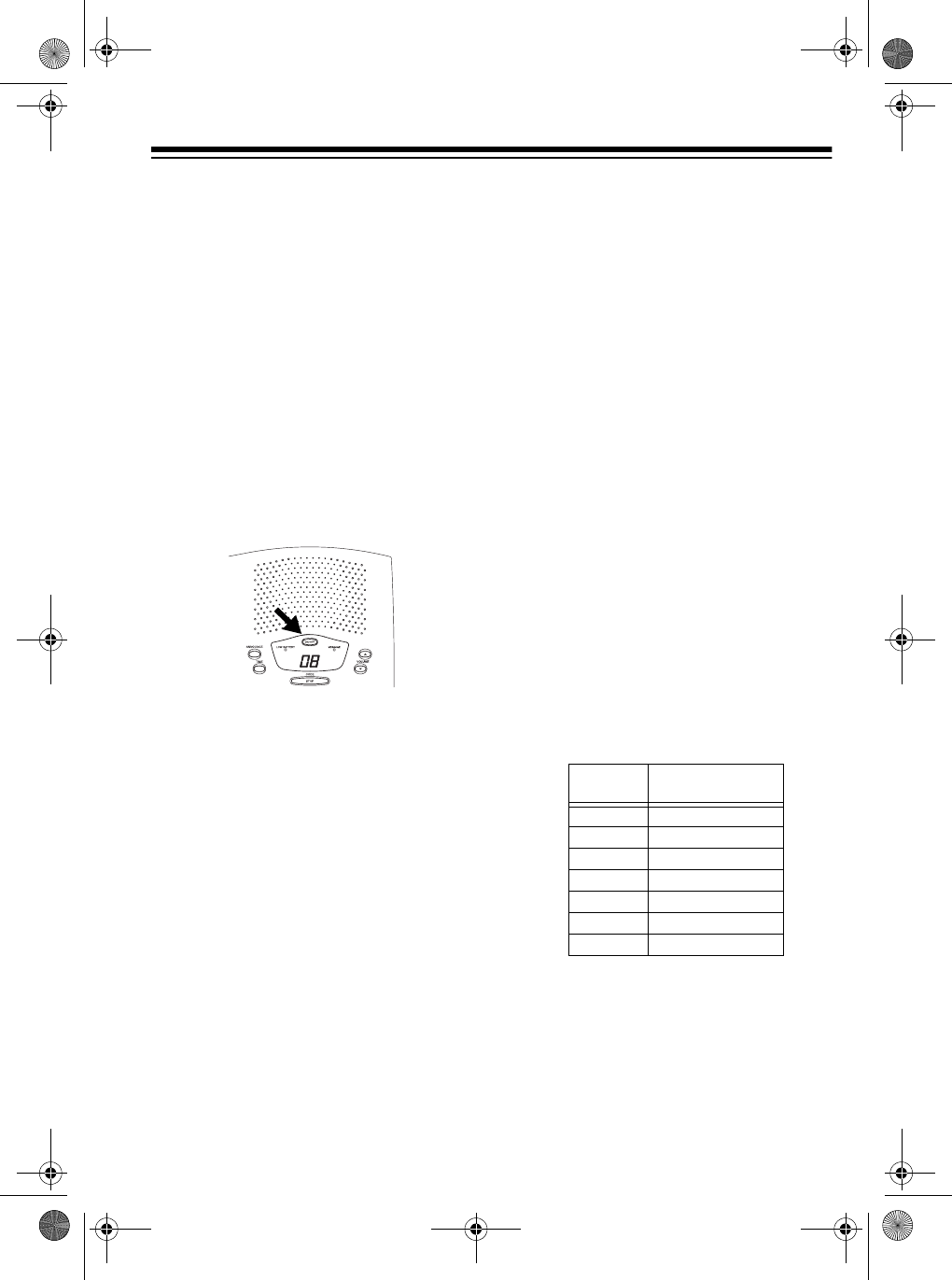
15
ANSWERING SYSTEM PREPARATION
Complete the procedures in this sec-
tion before you begin using the TAD-
724 to answer calls.
Note
: Before you begin any of the pro-
cedures in this section, be sure the
TAD is turned on (see “Turning the
TAD On/Off”).
TURNING THE TAD
ON/OFF
To turn on the TAD, press
ON/OFF
so
the indicator turns on.
To turn off the TAD, press
ON/OFF
so
the indicator turns off.
Notes
:
• Once you turn on the TAD, it is set
to answer calls (see “Setting the
TAD to Answer Calls” on
Page 18).
• You can also turn on the TAD
remotely (see “Remote Com-
mands” on Page 23).
SETTING THE DAY AND
TIME
You must set the day and time so the
TAD will record the correct day and
time of each incoming message and
memo.
Notes
:
• When you connect the TAD, the
default day and time is Sunday 12
AM.
CL and 0 flash on the display
if you do not set the day and time.
• The clock will not run if you do not
set it after you turn on the TAD.
1. Press
ON/OFF
to turn the TAD on.
The TAD beeps twice.
2. Press and hold down
TIME
until
the TAD announces the day of the
week and displays the number of
the day of the week (about 2 sec-
onds).
Display
Day of the
Week
1 Monday
2 Tuesday
3 Wednesday
4 Thursday
5 Friday
6 Saturday
7 Sunday
43-724A.fm Page 15 Tuesday, May 16, 2000 4:51 PM


















