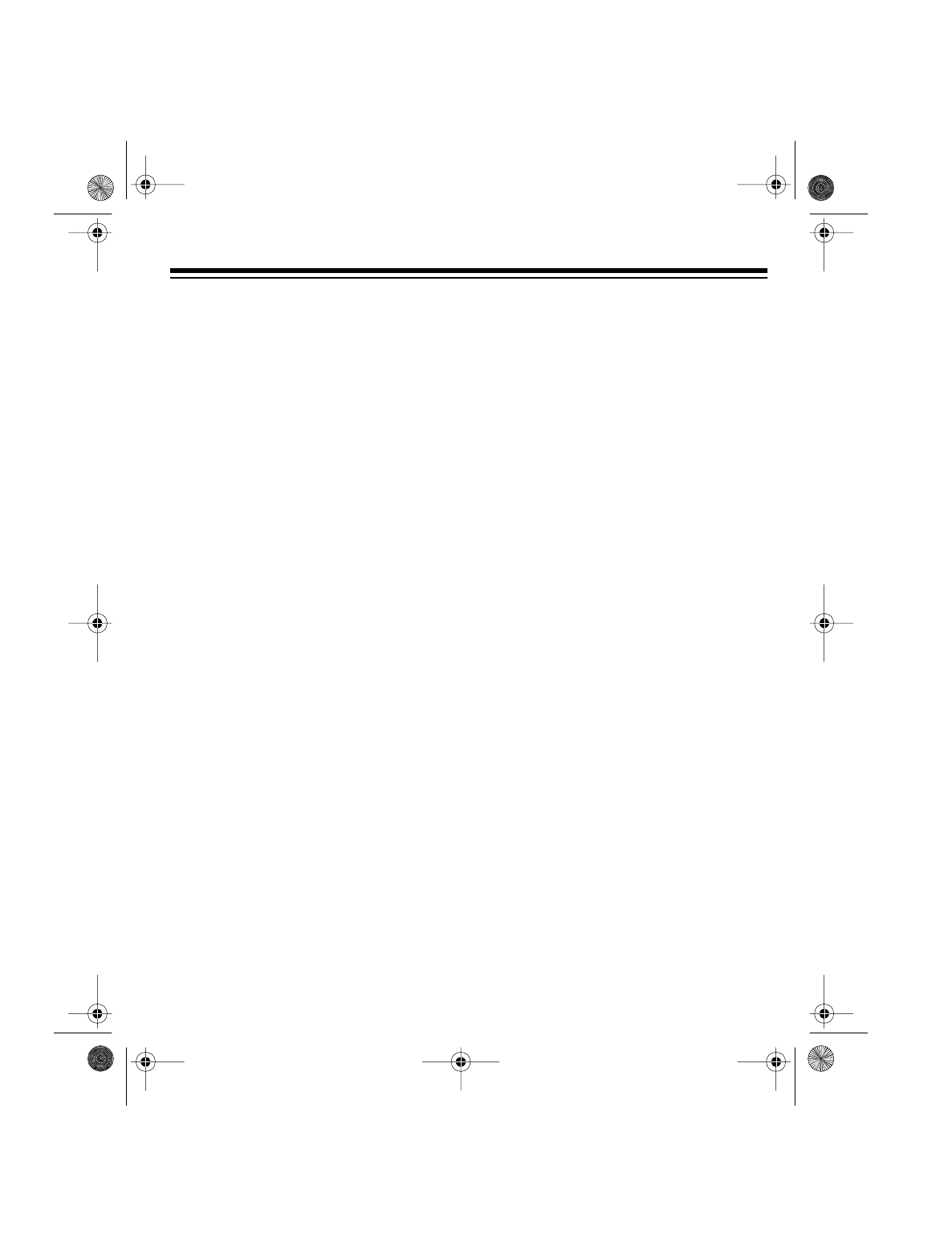
11
1. Set
T/P
to
T
.
2. Lift the handset and listen for a dial
tone.
3. Press any number other than 0.
Note:
If your phone system requires
that you dial an access code (
9
, for
example) before you dial an outside
number, do not press the access
code either.
If the dial tone stops, you have
touch-tone service. Leave
T/P
set to
T
.
If the dial tone continues, you have
pulse service. Set
T/P
to
P
.
SETTING THE DAY
AND TIME
The answering system records the day
and time of the call with each phone
message. Follow these steps to set the
current day and time.
Notes
:
• To avoid having to reset the time if
AC power is lost, we recommend
you install a backup battery before
you set the day and time. See “In-
stalling the Backup Battery” on
Page 7.
• If you do not complete each step
within 8 seconds, the TAD stops
setting and announces the day and
time. Start again from Step 1.
1. Hold down
STOP/T-SET
until the
TAD announces, “Sunday.”
CL
(clock) then
01
appear.
Note
: Adjust
VOLUME
on the right
side of the TAD to the desired lis-
tening level.
11.epsi
13.epsi
illustration
43-786.fm Page 11 Monday, August 16, 1999 8:02 AM


















