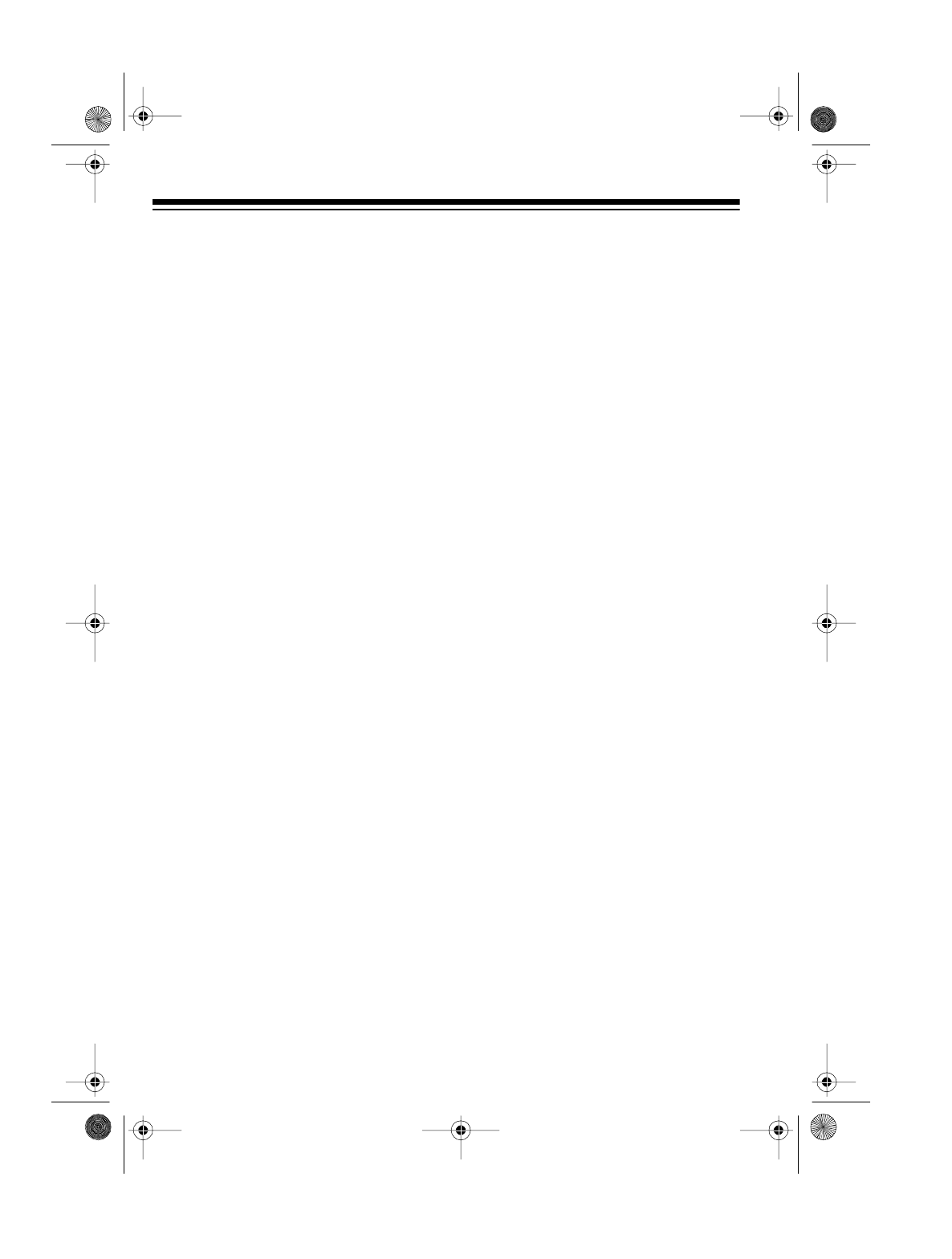
20
4. Within 7 seconds, enter your
selection (see “List of Remote
Commands”).
Notes:
• If you do not press a button
within 7 seconds, the TAD
hangs up.
• To delete a message the first
time you hear it, you must press
8 immediately
after
the caller’s
message ends but
before
the
TAD beeps to start the next
message or function. However,
if you are repeating a message,
you can press 8 at any time
before the message ends.
• After you enter a remote com-
mand, the TAD is preset to
beep twice after about 160 sec-
onds, then automatically hang
up after about 180 seconds if
you do not enter another com-
mand. If you are listening to
your messages and the TAD-
1009 beeps twice to warn you
that it is about to hang up, you
can press 7 to repeat the cur-
rent message and reset the
TAD-1009’s time cycle.
• If your telephone line has CPC
service and you hang up while
the TAD is playing back the
messages, it stops playback
immediately and resets to
answer the next call.
• If you do not have CPC service
and you hang up while the TAD
is playing back the messages,
the TAD might not recognize
that you hung up. If someone
calls while the TAD continues to
play the messages, the caller
hears a busy signal. We recom-
mend that you play all the mes-
sages or skip forward through
the messages using remote
commands until the TAD beeps
once before you hang up. This
is to ensure you hear all your
messages.
5. After completing the selected
function, the TAD beeps once
then plays the next recorded mes-
sage (if you are playing back mes-
sages) or begins re-announcing
the list of selections. Enter a new
command or hang up the phone.
43-781.fm Page 20 Monday, August 16, 1999 7:41 AM


















