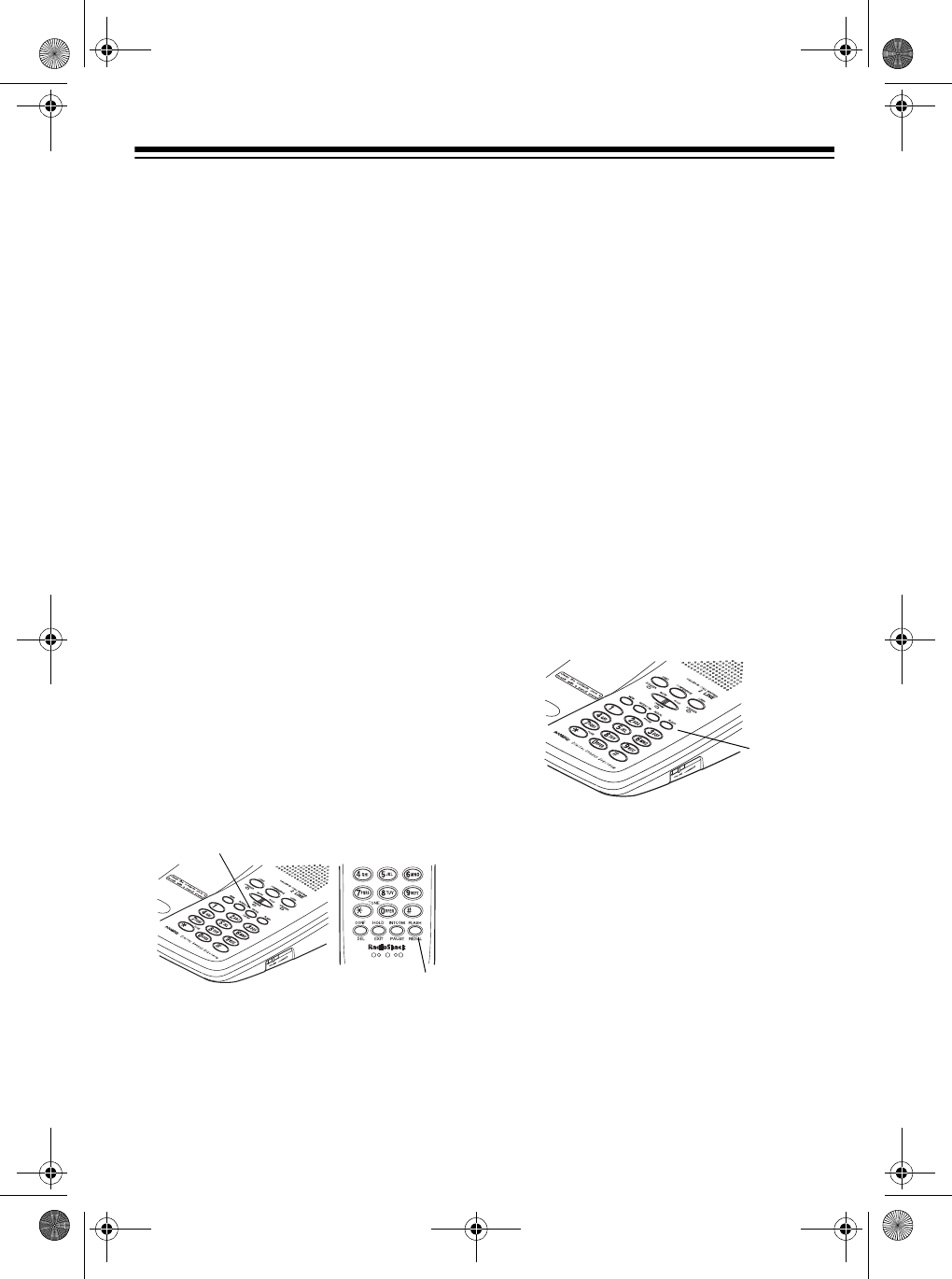
21
USING THE ET-685 WITH
EXTENSION PHONES
The ET-685 detects when an extension
phone is in use, and the corresponding
line indicator flashes on the base and
In
Use
flashes on the handset’s dis-
play along with
Line
1
or
Line
2
.
To join the conversation from the hand-
set or base, press the line button for the
line in use. You hear a busy tone. Before
the tone ends, press the line button
again.
Note:
If you hang up the ET-685 and
someone is still on that line on an exten-
sion, the ET-685’s line indicator(s) might
not stay lit.
USING REDIAL
You can quickly dial the last number di-
aled on either line 1 or line 2. When you
hear a dial tone, press
REDIAL/PAUSE
on the base or
FLASH/REDIAL
on the
handset.
Notes:
• Each keypad has a separate redial
memory. You cannot redial a num-
ber you dialed on one keypad using
the redial key on the other.
• The redial memory is common to
both lines. You can redial the num-
ber you originally dialed on Line 1
using Line 2, as long as you use the
same keypad you dialed the number
on earlier.
• The redial memory holds up to 32
digits, so you can redial long dis-
tance as well as local numbers.
USING FLASH
FLASH
(
FLASH/REDIAL
on the handset)
performs the electronic equivalent of a
switchhook operation for special servic-
es, such as Call Waiting.
For example, if you have Call Waiting,
press
FLASH
to answer an incoming call
without disconnecting the current call.
Press
FLASH
again to return to the first
call.
Note:
If you do not have any special ser-
vices, pressing
FLASH
might disconnect
the current call.
FLASH/REDIAL
REDIAL/PAUSE
FLASH
43-685.fm Page 21 Thursday, July 8, 1999 7:50 AM


















