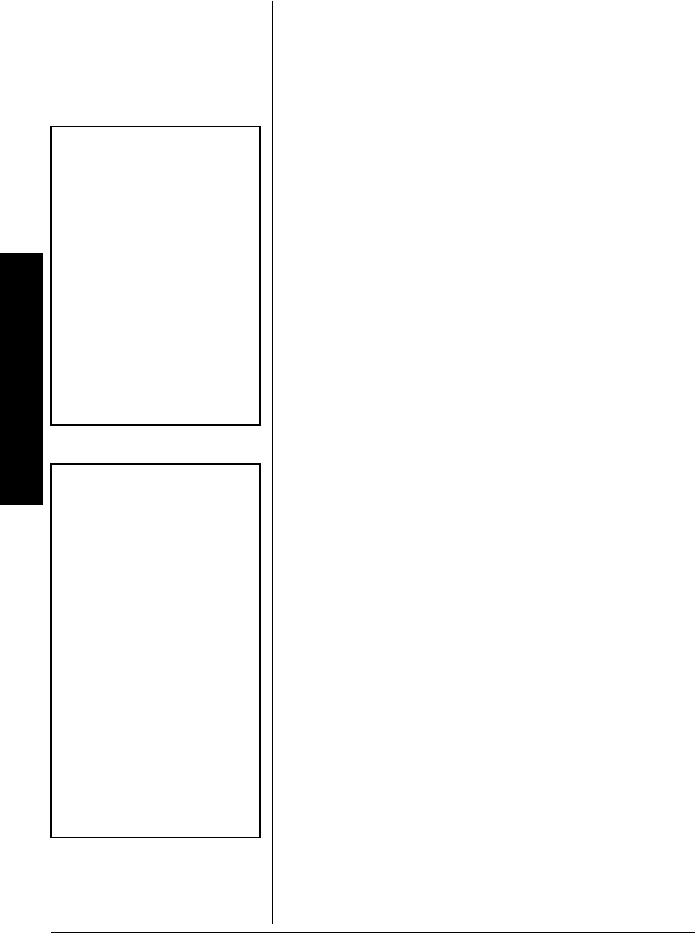
Installation
12
from outside your local area code, you will see a full
10-digit number.
1. When the phone is in the standby mode, press
and hold
CID/MENU.
2. Press
3 or press $ twice to select AA
AA
rr
rr
ee
ee
aa
aa
CC
CC
oo
oo
dd
dd
ee
ee
. Ô
3. Press
SEL.
4. Use the number keys (
0 to 9), #/%, ∗/TONE/&,
or
CH/DEL to enter the 3-digit area code.
5. Press
SEL. A confirmation tone sounds and the
displayed area code is entered.
6. Press
end or return the handset to the base
unit to complete the setting. The handset
returns to the standby mode.
Choosing the Dial Mode Ô
Most phone systems use tone dialing which sends
DTMF tones through the phone lines. However,
some phone systems still use pulse dialing such as
in rural areas. The default setting is tone dialing.
Depending on your dialing system, set the mode as
follows:
1. When the phone is in the standby mode, press
and hold
CID/MENU.
2. Press
4 or press $ three times to select DD
DD
ii
ii
aa
aa
ll
ll
.
3. Press
SEL to toggle between TT
TT
oo
oo
nn
nn
ee
ee
and
PP
PP
uu
uu
ll
ll
ss
ss
ee
ee
.
4. Press
end or return the handset to the base
unit to complete the setting. The handset
returns to the standby mode.
Ô NOTE Ô
When the area code has
already been stored in
memory, the stored area
code will be displayed. To
change it, use the CH/DEL
and number keys to enter
the new area code. Then
press
SEL. A confirmation
tone sounds.
To complete the setting,
press end or return the
handset to the base unit.
Ô NOTE Ô
• If you are not sure of
your dialing system,
make a trial call. If the
call connects, leave the
setting as is, otherwise
set for pulse dialing.
• If your phone system
requires pulse dialing
and you need to send
the DTMF tones for
certain situations during
a call, you may “switch-
over” to tone dialing
(refer to “Tone Dialing
Switch-over” on page
14).
43-3827/3870.FM Page 12 Monday, June 2, 2003 11:02 AM


















