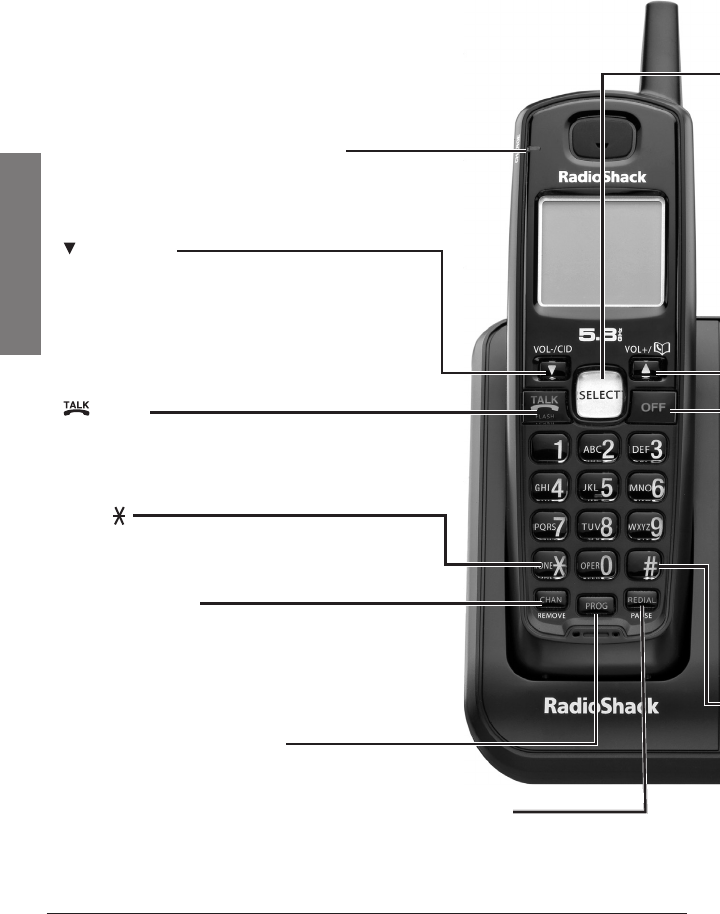
8
Setup
/ VOL- / CID
• Lower the listening volume (during a call).
• Review the call log (when phone is not in use).
• Hold to adjust ringer volume (when phone is
not in use).
• Scroll down (while programming or reviewing
the redial list).
PROG
Enter programming mode
(while phone is not in use).
/ Flash
• Make or answer a call.
• Receive an incoming call when you
receive a call waiting alert.
CHAN / REMOVE
• Switch to a clearer channel (during a call).
• Hold to delete all records in the call log
(when phone is not in use).
• Delete the desired record (when reviewing
the call log or redial list).
Charge Light
Indicates the handset is
charging.
TONE
• Switch to tone dialing temporarily when
using the pulse service (see page 15).
REDIAL/PAUSE
• Review the redial list.
• Insert a dialing pause while dialing or
entering numbers into the directory.
Telephone Features


















