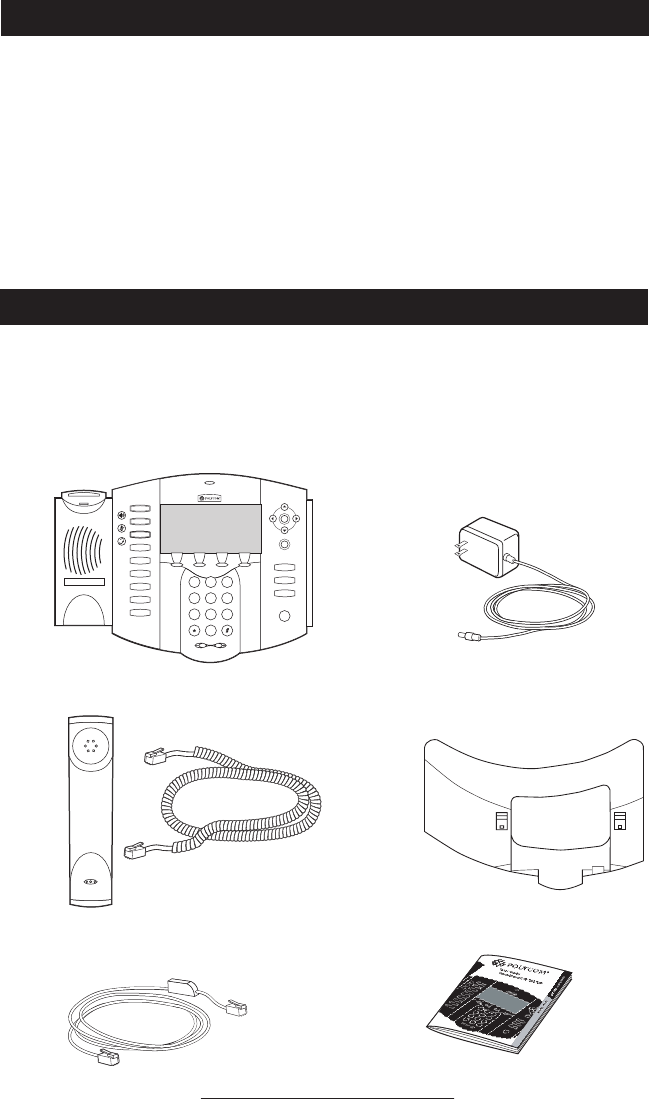
1
Thank you for choosing the SoundPoint
®
IP 500 SIP, a full-duplex, handsfree
telephone. This unit provides business
telephony features and functions such as
Multiple Call Appearances, Call Hold,
Transfer, and Conference over an IP
network. In this User Guide, you will
nd everything you need to quickly set
up your new telephone. Be sure to verify
with your System Administrator that your
network is prepared for conguring your
SoundPoint
®
IP 500 SIP telephone or con-
sult the Administrator Guide SoundPoint
IP SIP for more information. As well, be
sure to read the Parts List, and the Safety
Notices section in this guide before you
set up and use the SoundPoint
®
IP 500 SIP
telephone.
Introduction
Parts List
The following items are included in your
SoundPoint
®
IP 500 SIP package. Check
this list before installation to ensure that
you have received each item. If you are
missing any items, please contact your
SoundPoint
®
IP 500 SIP reseller.
Polycom SoundPoint
®
IP 500 SIP
Handset & Handset Cord
Network / Power Cable
Power Adapter
(specication varies according
to country)
Telephone Base
Quick Start Guide
Hold
Del
Se
l
1 3
DEF
5
JKL
4
GHI
6
MNO
8
TUV
7
PQRS
9
WXYZ
0
OPER
*
#
2
ABC
Hold
De
l
Se
l
Menu
Messages
Do Not Distur
b
ABC
21
DEF
3
54
MNOJKLGHI
6
TUV
87
WXYZ
9
OPER
PQRS
0
Directories
Services
Call Lists
Conference
Transfe
r
Redial


















