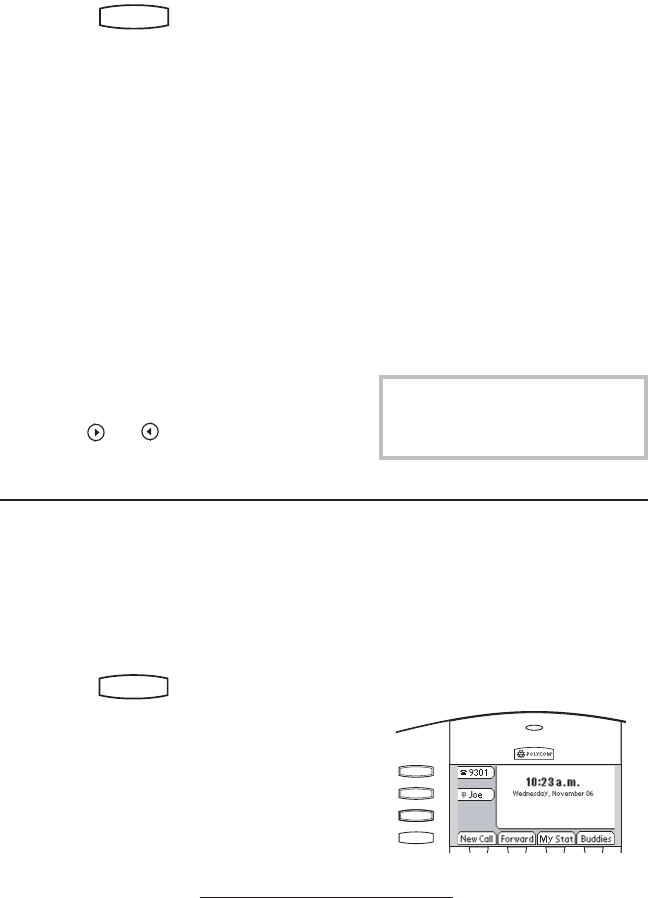
12
Contact Directory
In addition to a directory of missed, placed,
or received calls, the telephone can store a
local directory of 200 or more contacts*.
Users can add, delete, edit, dial, search,
or instant-message any contact in this list
through just a few key strokes.
To add or edit a contact:
1. Press
Hold
Del
Sel
Conference
1 3
DEF
5
JKL
4
GHI
6
MNO
8
TUV
7
PQRS
9
WXYZ
0
OPER
*
#
2
ABC
Hold
Del
Sel
Directories
Services
Call Lists
Buddy Status
My Status
Redial
Menu
Messages
Do Not Disturb
ABC
21
DEF
3
54
MNOJKLGHI
6
TUV
87
WXYZ
9
OPER
PQRS
0
and select Contact
Directory.
2. Press Add to enter another contact
into the telephone’s database or
highlight an existing entry then press
Edit.
3. Enter rst and/or last name from the
keypad. Press the 1/A/a soft key to
select between numeric and upper/
lower case alphanumeric modes.
Press the Encoding soft key to access
special characters in other languages.
4. Enter the Contact number. This is a
required eld and it must be unique
(not already in the directory).
5. Speed Dial Index, Ring Type and
Divert Contact may be left blank.
6. Use
Hold
Del
Se
l
1 3
DEF
5
JKL
4
GHI
6
MNO
8
TUV
7
PQRS
9
WXYZ
0
OPER
*
#
2
ABC
Hold
Menu
Messages
Do Not Distur
b
ABC
21
DEF
3
54
MNOJKLGHI
6
TUV
87
WXYZ
9
OPER
PQRS
0
Directories
Services
Conference
Transfe
r
Redial
and
Hold
Del
Se
l
1 3
DEF
5
JKL
4
GHI
6
MNO
8
TUV
7
PQRS
9
WXYZ
0
OPER
*
#
2
ABC
Hold
Menu
Messages
Do Not Distur
b
ABC
21
DEF
3
54
MNOJKLGHI
6
TUV
87
WXYZ
9
OPER
PQRS
0
Directories
Services
Conference
Transfe
r
Redial
to switch between
Enabled and Disabled settings for
the last four elds.
Speed Dial
Pre-assigned numbers can be associated
with line keys for rapid automated dialing.
Speed Dial entries are consecutively placed
next to assigned line keys on the telephone.
To assign Joe to a Speed Dial key:
1. Press
Hold
Del
Sel
Conference
1 3
DEF
5
JKL
4
GHI
6
MNO
8
TUV
7
PQRS
9
WXYZ
0
OPER
*
#
2
ABC
Hold
Del
Sel
Directories
Services
Call Lists
Buddy Status
My Status
Redial
Menu
Messages
Do Not Disturb
ABC
21
DEF
3
54
MNOJKLGHI
6
TUV
87
WXYZ
9
OPER
PQRS
0
and select Contact
Directory.
2. Press the Add soft key to enter Joe’s
contact details (see Contact Direc-
tory) or highlight Joe’s existing
directory entry and press Edit.
3. Enter Speed Dial Index as “1”. This
7. Press Save to conrm or Cancel to
abandon the changes then press
Exit to return to the idle display.
To search for a particular contact:
1. Press More and then Search from
the Contact Directory menu.
2. Using the dial pad, enter the rst
few characters for First or Last
names.
3. Press Search to search for contacts.
4. Successful matches can be dialed
from the resulting screen.
To send a text message to a contact
from the Contact Directory menu:
1. Press the More soft key and then
press InstMsg.
2. See Voicemail and Voice
and Text Messaging for
further details.
*Limit depends on Server congura-
tion. Contact your System Adminis-
trator for full details.
assigns Joe to the rst available
line key on the display.
4. Press Save to conrm or Cancel to
abandon the change then press Exit
to return to the idle display.
Idle screen is now as shown:
Hold
Del
Se
l
1 3
DEF
5
JKL
4
GHI
6
MNO
8
TUV
7
PQRS
9
WXYZ
0
OPER
*
#
2
ABC
Hold
De
l
Se
l
Menu
Messages
Do Not Disturb
ABC
21
DEF
3
54
MNOJKLGHI
6
TUV
87
WXYZ
9
OPER
PQRS
0
Directories
Services
Call Lists
Conference
Transfe
r
Redial


















