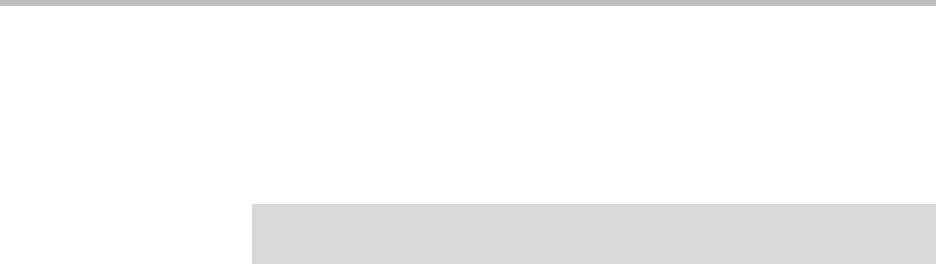
User Guide Polycom CX200 Desktop Phone
1 - 6
c If you want ringing and other sounds made by your computer to
output from the Polycom CX200 earpiece, select the Polycom CX200 to
be the device for the Sounds setup page. Otherwise ensure that your
PC sound output device is selected.
d Check Finish to exit the wizard.
Usage Guidelines
To navigate through menus, to enter data, and instructions on how to use
Microsoft Office Communicator 2007, refer to the Microsoft Office
Communicator 2007 help and documentation.
Note
Contact your system administrator to ensure your account is configured in
Enterprise Voice mode.


















