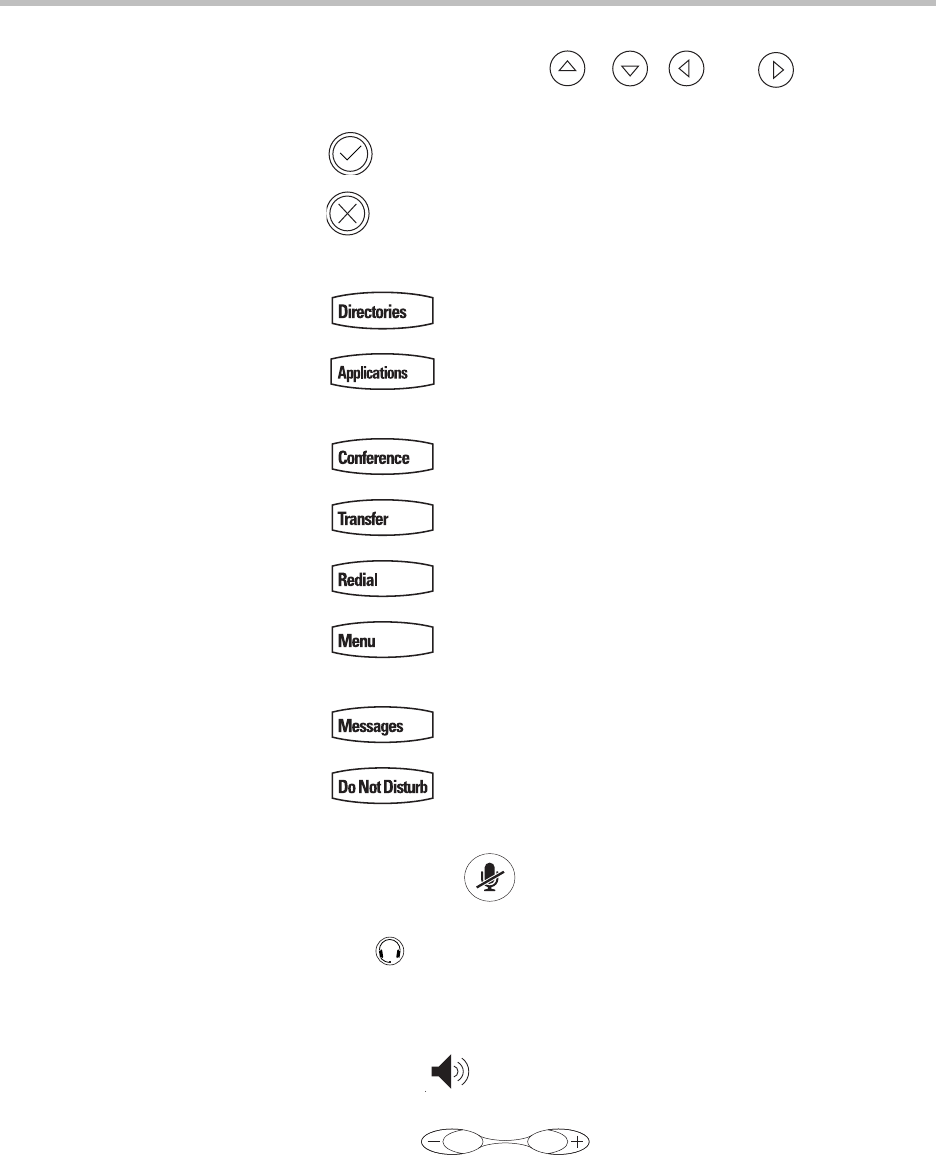
Getting Started with Your SoundPoint IP® 560 Phone
1 - 9
2. Display Control Keys—Use , , , and (arrow keys)
to scroll through the displayed information.
Use to select a field of displayed data.
Use to delete displayed data.
3. Feature Keys—Access important features using these keys.
— —Access to local directories and call lists.
— —Access to special applications (contact system
administrator).
— —Allows setup of a local conference.
— —Transfer of current call to third party.
— —Dials most recently dialed party.
— —Access local (your phone) and global (your
organization) features.
— —Access and manage text and voice messages.
— —Cancels ringing and directs incoming calls to your
Voice Mail (if supported).
4. Microphone Mute —Mutes audio transmission locally during
calls and conferences.
5. Headset —Allows you to place and receive calls through an
optionally connected headset.
6. Hands-free Microphone—Picks up audio during hands-free calls. Place
your phone on a hard, flat surface for best results.
7. Speakerphone —Allows for hands-free communication during
calls.
8. Volume Keys —Use these to adjust the volume of
the handset, headset, speaker, and ringer.
9. Dial Pad—These 12 keys provide the 10 digits, the alphabetic characters,
and special characters available in context-sensitive applications.


















