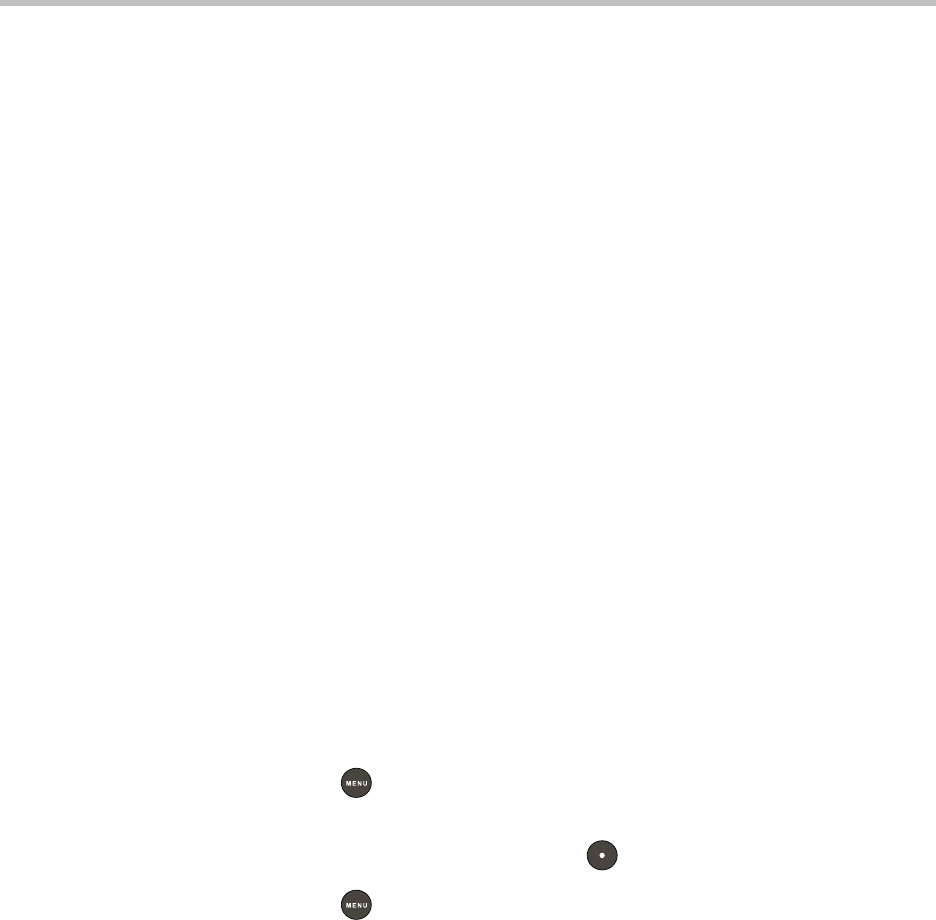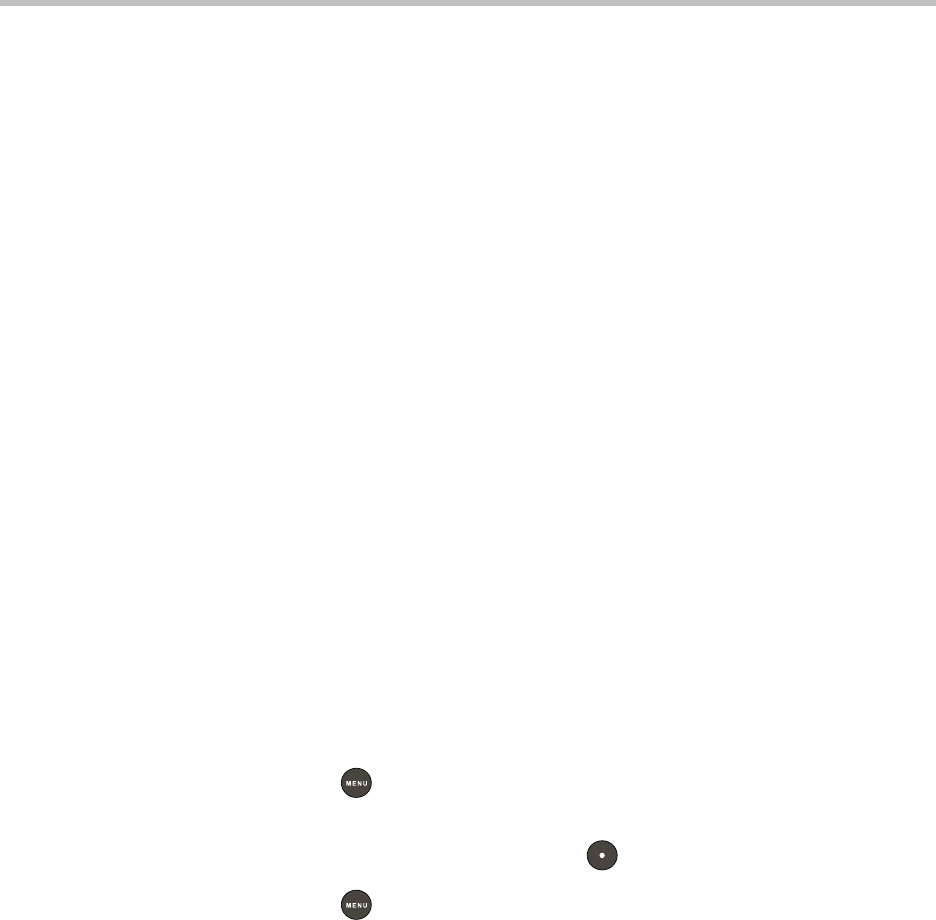
Polycom
®
SoundStation
®
IP 5000 Phone User Guide
30
A quick search allows you to search using the contact’s last name (if the
directory is alphabetized by last name) or first name (if the directory is
alphabetized by first name). An advanced search uses any combination of
the contact’s first and last names, phone numbers, address, and title.
Do one of the following:
— To perform a quick search, enter the first few characters of the
contact’s name, and then press the Submit soft key. The screen
displays a list of contacts, starting with any successful matches.
or
— To perform an advanced search, press the AdvFind soft key. From the
Advanced Find screen, enter your search criteria, and then press the
Submit soft key. The screen displays any successful matches.
(To erase your search criteria and enter new criteria, press the
Clear soft key.)
Saving Corporate Directory Search Results
You can enable your phone to save Corporate Directory search results, and to
remember the last person you viewed in the directory. Whenever you
re-display Corporate Directory, the results of your last search, or the last
person you selected, will display. If you don’t enable your phone to save
search results, each time you access Corporate Directory, a blank search screen
will display.
To enable your phone to save Corporate Directory search results:
1. Press , and then select Settings > Basic > Preferences >
Corporate Directory > View Persistency.
2. Scroll to Enabled, and then press .
3. Press to return to the idle screen.