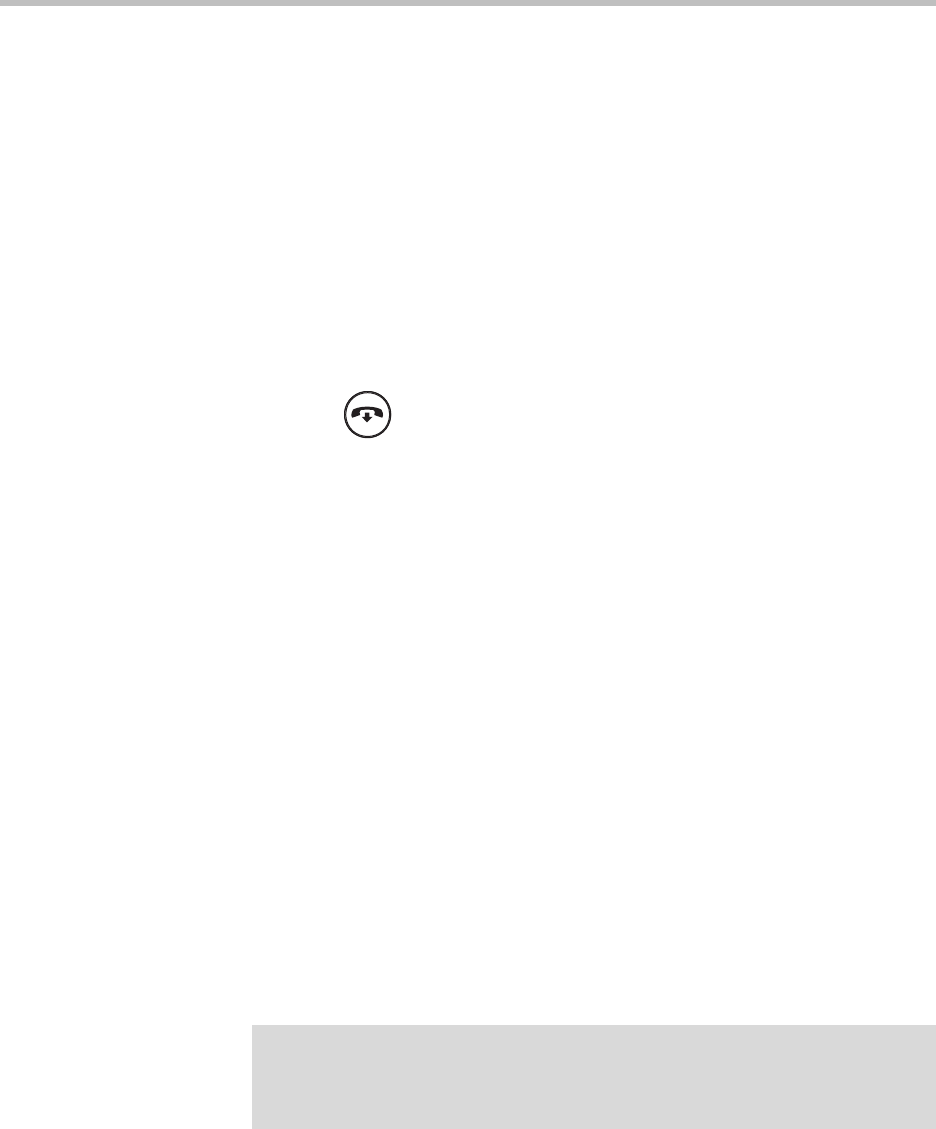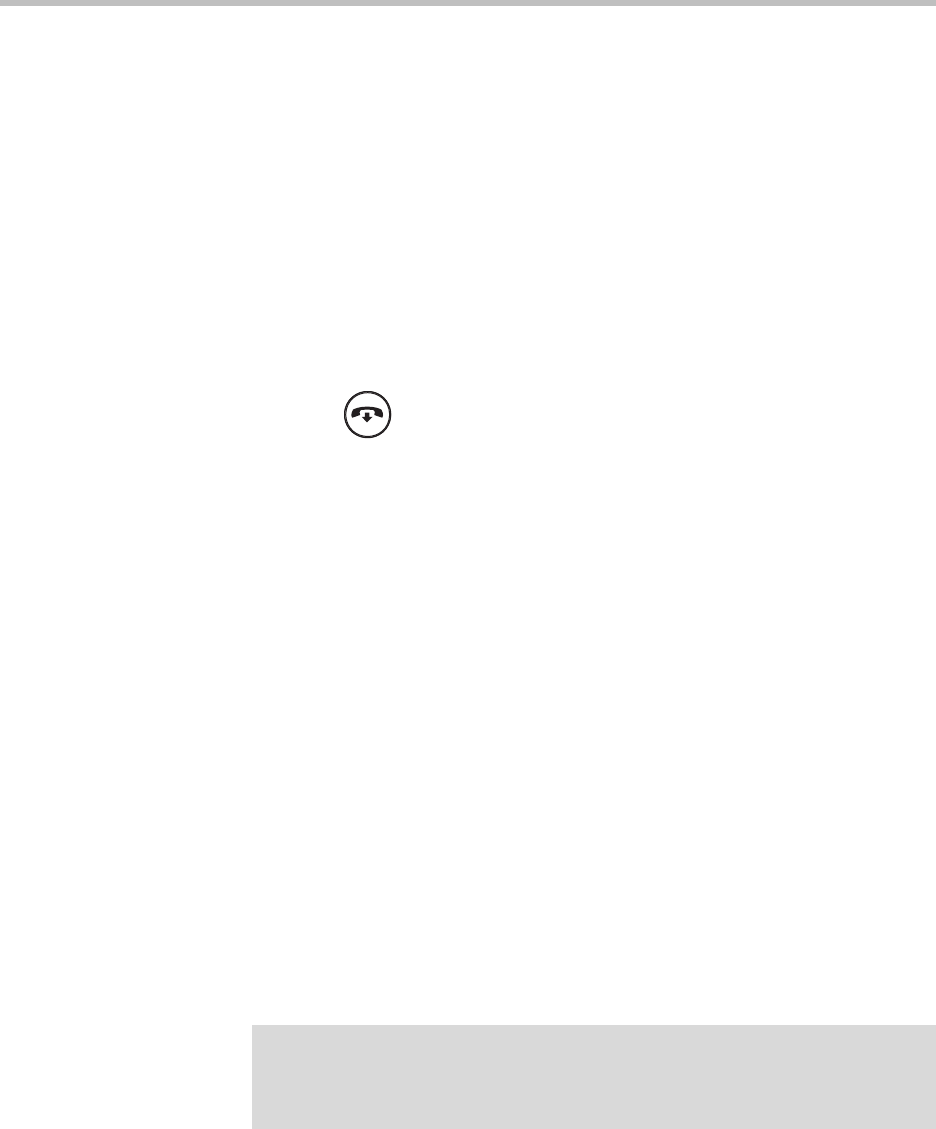
8
User Guide for the Polycom SoundStation IP 7000 Conference Phone Connected to a Polycom HDX System or Polycom RealPresence Group
System in Unsupported VoIP Environments
To answer an incoming call:
>>
Press the Answer soft key. (If you already have a call, press the Down
scroll key to select the new call, and then press the Answer soft key.)
If you were already in a call, a conference is automatically created between
yourself, the existing call, and the call you answer.
Ending Calls
To end a call:
>>
Press or the End Call soft key.
To end a conference call, or remove a conference call participant, see
Handling Conferences on page 10 and Managing Conferences on page 10.
Rejecting Calls
You can ignore an incoming audio-only or video call.
To ignore an incoming call:
>>
Press the Reject soft key. (If you already have a call, press the Down scroll
key to select the incoming call, and then press the Reject soft key.)
Hosting Conference Calls
When you use your phone to create a locally-hosted conference call, you can
include one or more audio-only calls and one or more video calls. The number
of audio-only and video calls you can include depends on how your system is
set up. To find out the exact number, see your system administrator.
Note
For information on how to use your Polycom HDX system or
Polycom RealPresence Group system to include multiple sites in calls, see the user
guide for your system, which is available by navigating from the Video Support
page.