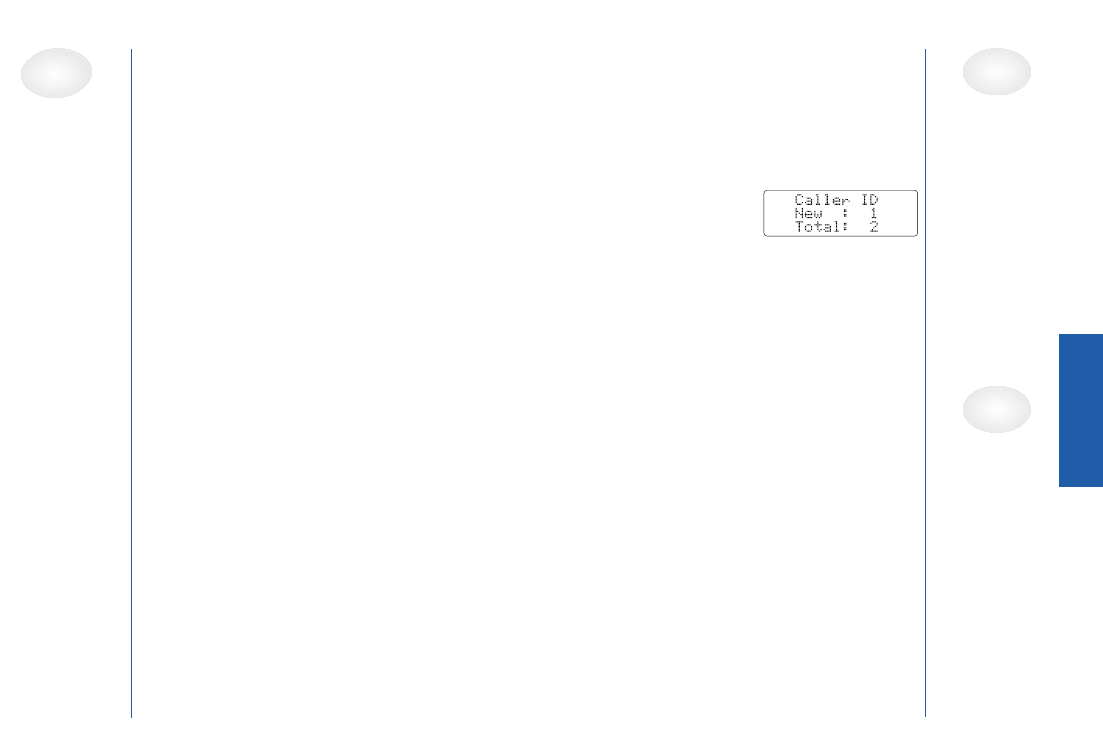
31
TIP
30
TIP
TIP
V
IEWING THE CALLER ID LIST
The Caller ID list stores information for
incoming calls—even unanswered calls. You
can store 100 of the Caller ID messages and
Phonebook locations (including Speed Dials)
in total. You can view the Caller ID list during a
call or when the phone is in the standby mode.
1) Press CIDs.
The summary screen
appears. The screen
shows the number of new messages and
the total number of messages.
2) View Caller ID messages by following the
procedure below.
F
ROM NEW TO OLD
:
a.Press ▼ to display the latest Caller ID
message.
b. Press ▼ to see the previous message.
F
ROM OLD TO NEW
:
a. Press ▲ to display the earliest Caller ID
message.
b. Press ▲ to see the next message.
I
N ALPHABETIC ORDER
:
Press the number keypad (2–9 and 0) to
display the Caller ID messages in
alphabetical order. Refer to the letters on the
number keys to select the desired letter.
3) Press CIDs (if you view the Caller ID list
during a call) or end.
Once you view
the Caller ID list
in alphabetical
order, you
cannot switch to
the Caller ID
display in
historical order
(from new to old
or from old to
new) unless you
exit the
operation.
The number of
calls from the
same Caller ID
appears next to
the received
time. Once you
have reviewed
the new
message, the
number will be
cleared and
disappears.
You may receive any one of the following
messages:
When invalid data is received:
“Incomplete Data”
When a private name is received:
“Private Name”
When a private number is received:
“Private Number”
When a unknown name is received:
“Unknown Name”
When a unknown number is received:
“Unknown Number”
2) When you pick up the phone, the display
changes to “Talk”.
(AutoTalk feature is set to On.)
TIP
When you press
DELETE during a
call, the call will
be placed on hold
and you will hear
a ring tone. To
resume the call,
press TALK/FLASH
or DELETE. If the
remote remains
idle for 5 minutes,
the phone hangs
up and returns to
the Standby
automatically. To
end a call, press
the END button.
CALLER ID DISPLAYS
CALLER ID
CT11-12_020904 2/13/04 10:47 AM Page 30


















