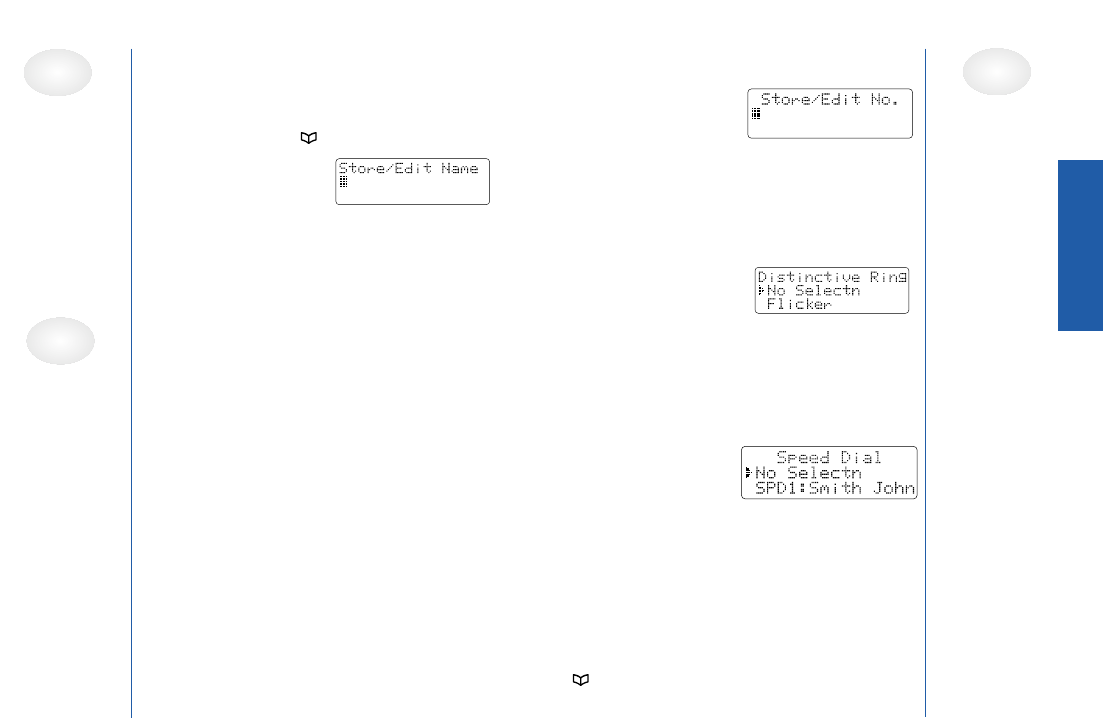
18
19
TIPS
STEP 2: STORING PHONE NUMBERS
5) From the
“Store/Edit No.”
display. press the
number keypad to enter the phone
number (up to 20 digits).
6) Press SELECT/CH to store the number.
S
TEP 3: DISTINCTIVE
RINGS
7) “Distinctive Ring”
appears. Then
press ▲ or ▼ to
move the pointer to hear and choose one
of the distinctive ring options.
8) Press SELECT/CH to store the distinctive ring.
STEP 4: S
PEED DIAL
9) “Speed Dial”
appears. Then
press ▲ or ▼ to
move the pointer to select the speed dial
location (10 locations: SPD1–SPD0).
10) Press SELECT/CH to store.
You will hear a confirmation tone and
“Done!” appears on the display.
This completes your entry into the Phonebook.
Now in the standby mode when you press the
/tSPEED button, the Phonebook will
show another entry.
The pause key
counts as one
digit. Pressing
PAUSE/REDIAL
more than once
increases the
length of pause
between
numbers.
If you choose
not to store a
“Distinctive
Ring”, simply
select the “No
Selectn” option.
If you select
a speed dial
location where a
number is already
stored, the new
number will
replace the old
number, and the
old number will
remain in the
Phonebook, but
no longer be on
speed dial.
TIPS
S
TEP 1: STORING
NAMES
1) From Standby (the Remote charged and
the Talk Button not pressed—display is
blank), press the /tSPEED button.
2) Press the SELECT/CH
button to begin the
storage process.
“Store/Edit Name”
appears.
3) Enter the name (up to 16 characters) by
using the number keypad.
• See the “Steps for entering names and
special characters” (see the previous
table).
• Use
s and t to move the cursor to
the desired location.
• Use DELETE to delete characters as
needed.
• Press and hold DELETE to delete all the
characters.
• If a name is not required, skip step 3
and go to step 5.
4) Press SELECT/CH to store the name, then
“Store/Edit No.” appears ready for the
next step.
PHONEBOOK STORAGE PROCESS
When the
memory is full,
you will hear a
beep and
“Memory Full”
appears. You
cannot store
any more names
and numbers.
TIP
All four steps
must be entered
to complete the
storage process.
The display will
read DONE and
you will hear a
beep.
PHONEBOOK
CT11-12_020904 2/13/04 10:47 AM Page 18


















