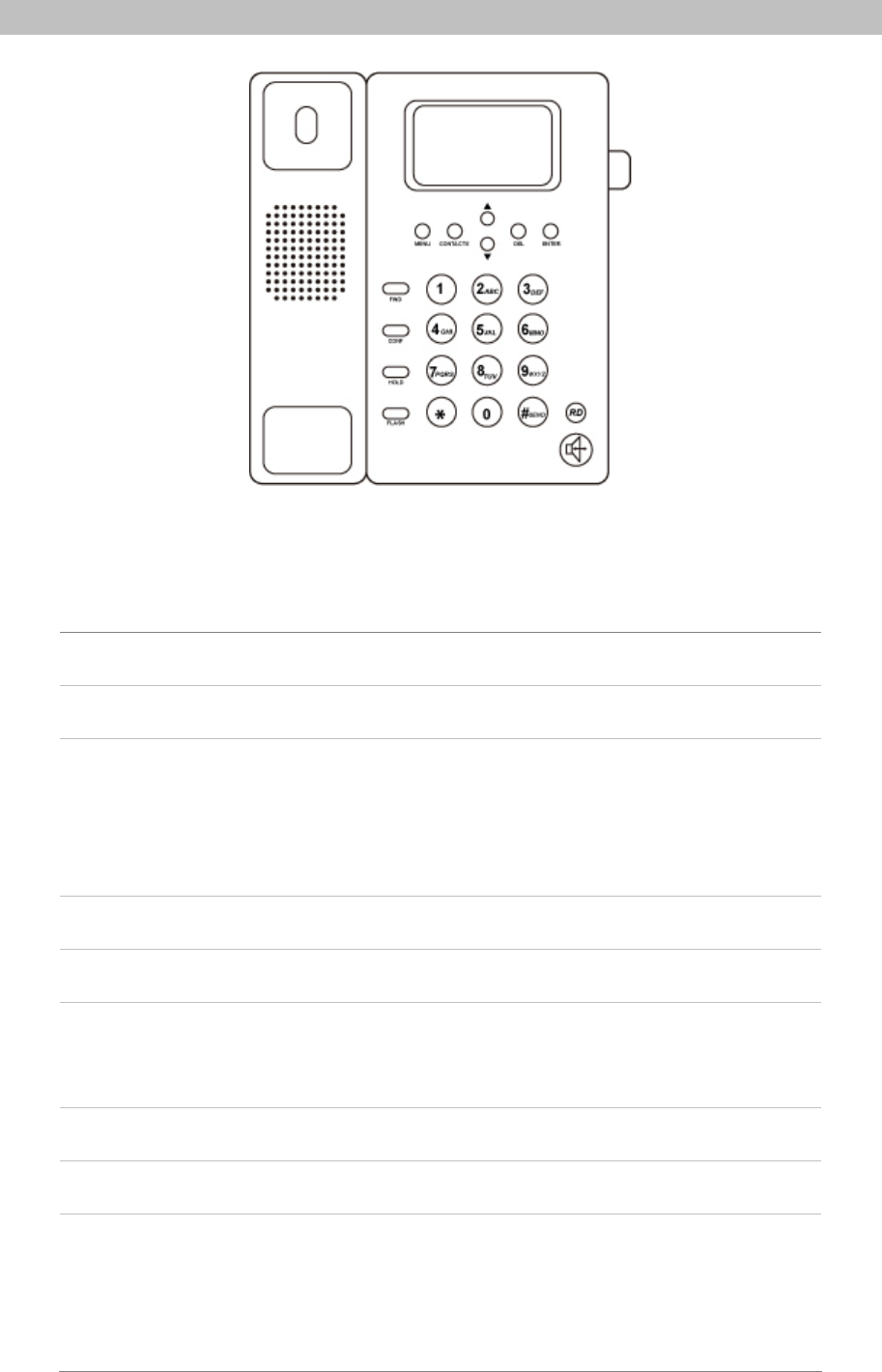
Front View and Keypad function
Front Panel of VIP-254T/VIP-254PT
Keypad Description
1 LCD Display
Menu and all status shall be displayed for users.
2 MENU
To bring out the menu selection while IP Phone is in idle state.
3
▲ ▼
This is Up ▲ / Down ▼ key and volume setting when
off-hook off.
Show the calls history when on-hook.
4 ENTER
To be used as confirm configuration or enter sub-menu.
5 CONTACTS
Enter the phone book selection.
6 FLASH
To transfer an active call (incoming call answered or outgoing
call accepted) to another devices.
7 CONF
Press this button can make conference function.
8 FWD
To carry out forward function.
9 DEL
Press to delete digits when at configuration mode or input
phone numbers.
Press to mute sounds when at talk mode.
9


















