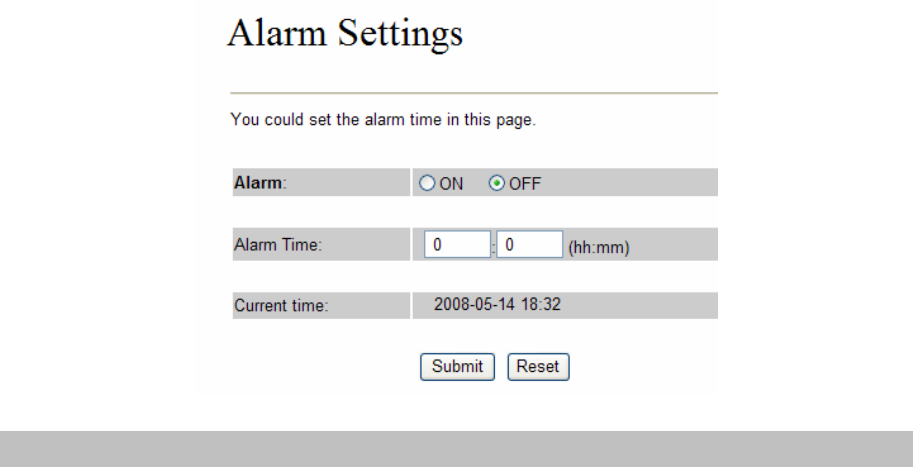
LAN Settings
This page defines the LAN setting in this page.
LAN Mode: The default is Bridge mode, and it also provides NAT mode.
Bridge: When set as is mode, the LAN and PC ports are in the same network segment.
NAT: The LAN and PC ports are in the different network segment, and PC port could enable
the DHCP Server function to allot the IP address.
IP Type: The default is Fixed IP, and it also provides DHCP Client and PPPoE connection modes.
Fixed IP: It could setup the IP address manual.
DHCP Client: It will acquire the IP address automatically.
PPPoE: It will use the PPPoE connection method.
IP: The IP address
Mask: The sub net address
Gateway: The default gateway address
DNS Type: The default is Fixed mode, it could setup the DNS mode to manual or auto detection.
DNS Server1: The default is 168.95.192.1, it could setup the first DNS server address.
DNS Server2: The default is 168.95.1.1, it could setup the second DNS server address.
MAC: The MAC of LAN port
Host Name: The product model
User Name: The PPPoE connection account name. It could inpout numeral or character, the maximum
date length are 63.
Password: The PPPoE connection account password. It could inpout numeral or character, the
maximum date length are 63.
26


















