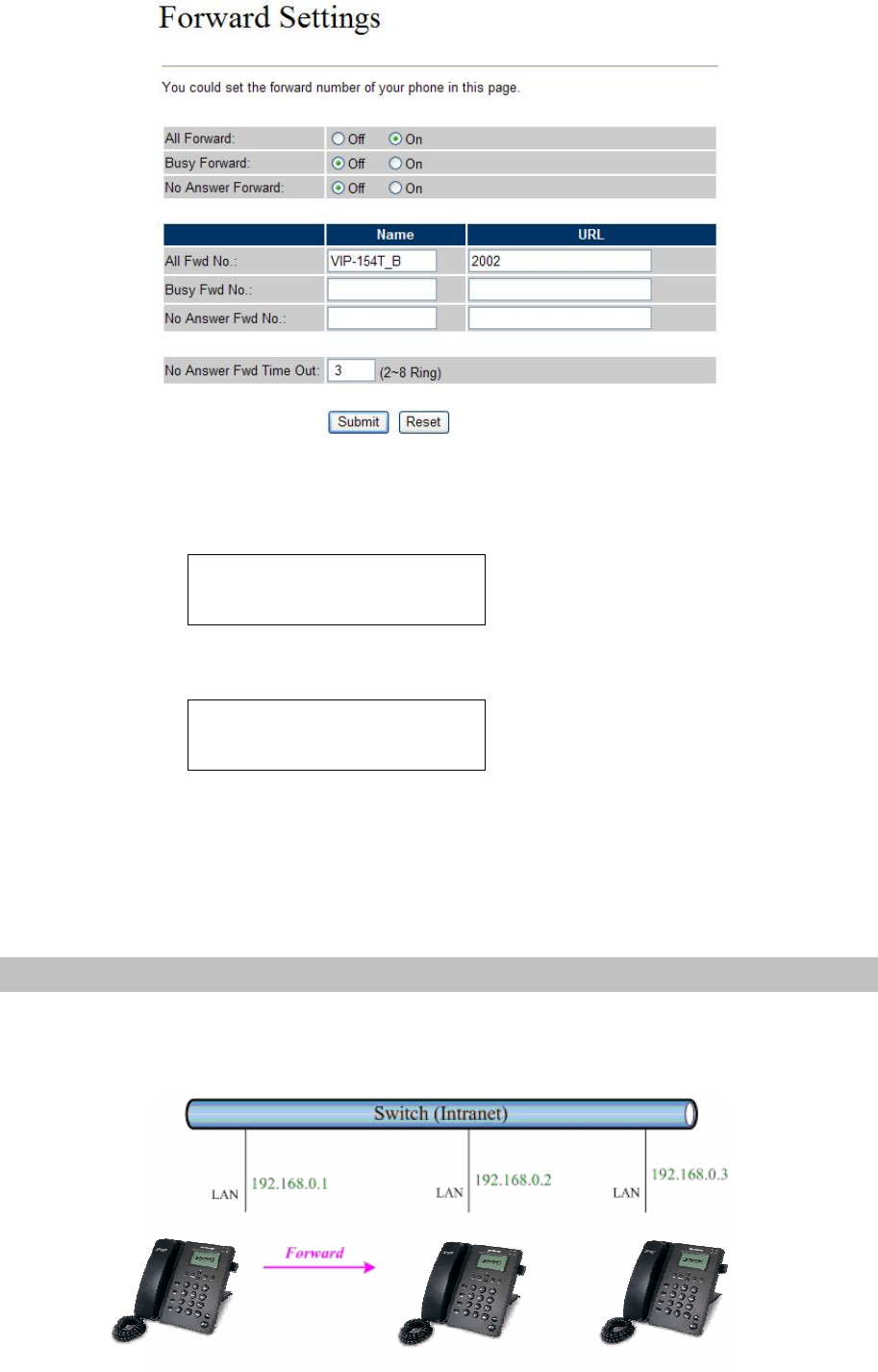
STEP 2:
After set up completed and reboot machine, the LCD screen will show below:
10-19 17:20
# Forward #
After 2~3 seconds, the LCD screen will show below:
10-19 17:20
AF 2002
Test the scenario:
VIP-254T_C pick up the telephone and dial the number 1001(VIP-254T_A), because VIP-254T_A had
set up All Forward function to the number 2002(VIP-254T_B), so the number 2002(VIP-254T_B) will
ring up then it pick up the telephone and communication with the number 3003(VIP-254T_C).
Case 3: Call Forward Feature_Example 4
In this example, there are three VIP-254T and connect with Peer to Peer mode. VIP-254T_A had set
Call Forward function to VIP-254T_B.
46
VIP-254T_B
VIP-254T_C
VIP-254T_A


















