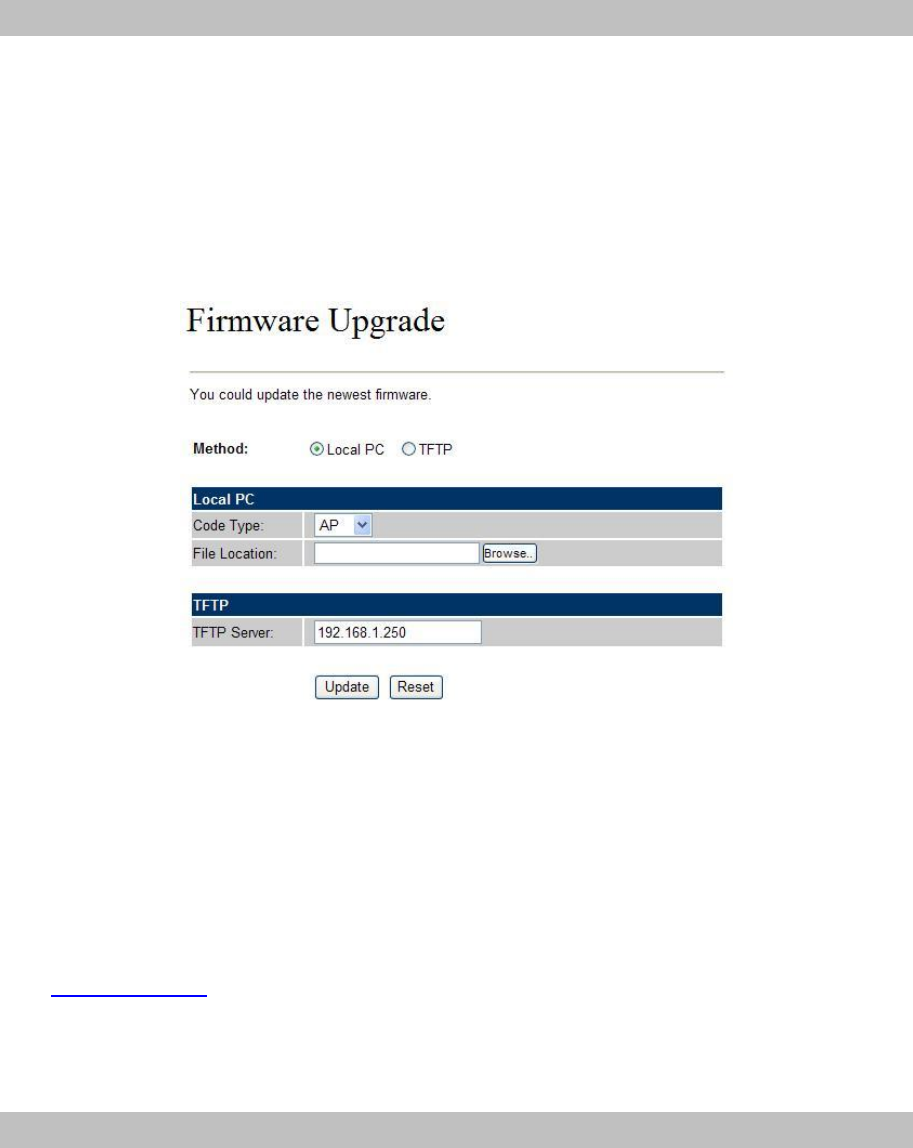
Firmware Upgrade
In Firmware Upgrade function you can update new firmware via HTTP or TFTP methods in this page.
You can ugrade the firmware by the following steps:
Select the upgrade method and the firmware code type, AP or DSP code.
Click the “Browse” button in the right side of the File Location or you can type the correct path and the
filename in File Location blank.
Select the correct file you want to download to the device then click the Update button.
LNote:
After firmware loaded, the unit will be reboot, and Default IP address of the customized firmware:
http://192.168.0.1
; login name/password: root/null (no password)
Auto Upgrade
The device can update new firmware with the gz or ds file format automatically by the Auto Upgrade
function.
40


















