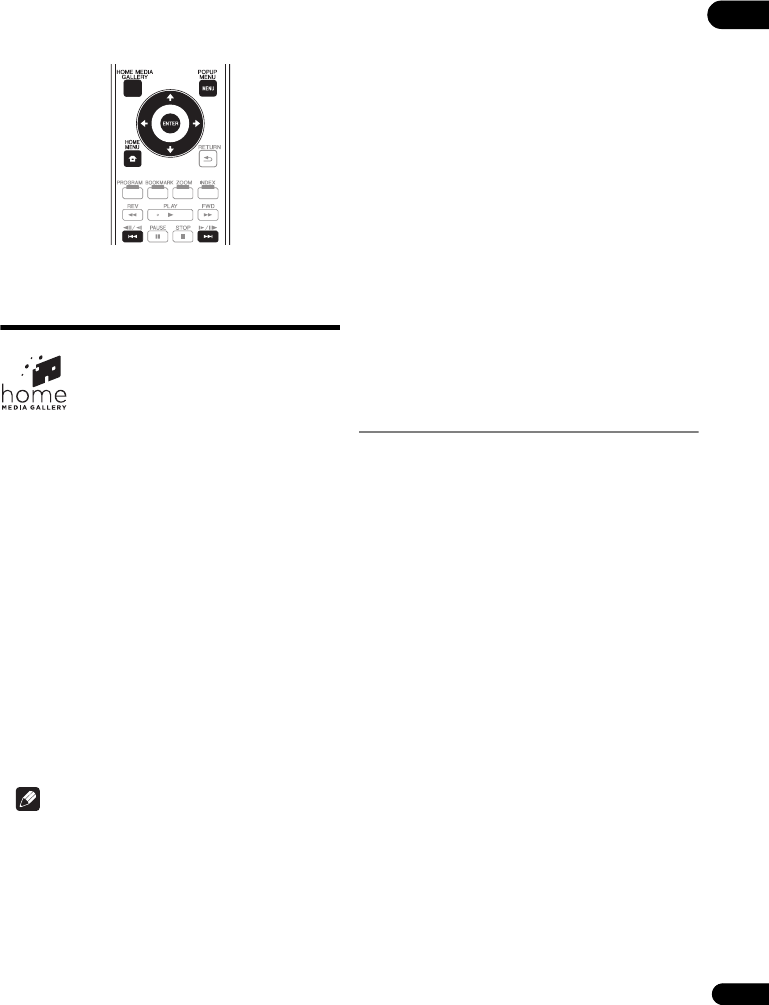
35
En
05
Chapter 5
Playback from Home Media Gallery
About Home Media
Gallery
This player’s Home Media Gallery function allows you to
display a list of input sources and start playback. This
chapter describes setup and playback procedures
required to enjoy these features. When you play the files
stored on your computer or the components on the
network, it is advisory that you also refer to the operation
manual supplied with your network component.
The input sources that can be played from Home Media
Gallery are as shown below.
• BD-R/RE (BDAV format) discs
• DVD-R/RW (VR format) discs
• Audio CDs (CD-DA, SACD and DTS CDs)
• DVD/CDs on which only data files of video, image or
audio files, etc. are recorded.
•USB memory device
• Files on the network servers (on the PCs or
components connected to the player via LAN
interface.)
Note
• The Home Media Gallery allows you to play files on
media servers connected on an identical Local Area
Network (LAN) as the receiver.
• The following files are allowed to be played from
Home Media Gallery:
– PCs running Microsoft Windows Vista or XP with
Windows Media Player 11 installed
– PCs running Microsoft Windows 7 with Windows
Media Player 12 installed
– DLNA-compatible digital media servers (on PCs or
other components)
– Files stored in a PC or DMS (Digital Media Server)
as described above can be played by Digital Media
Player (DMP).
The player supports the use of such DMP.
• To play back audio files stored on components on the
network, you must turn on the DHCP server function
of your router. In case your router does not have the
built-in DHCP server function, it is necessary to set up
the network manually. Otherwise, you cannot play
back files stored on components on the network. See
page 45.
About network playback
The network playback function of this unit uses the
following technologies:
Windows Media Player
See Windows Media Player 11/Windows Media Player 12
above for more on this.
Windows Media DRM
Microsoft Windows Media Digital Rights Management
(WMDRM) is a platform to protect and securely deliver
content for playback on computers, portable devices and
network devices. Home Media Gallery functions as a
WMDRM 10 for networked devices. WMDRM protected
content can only be played on media servers supporting
WMDRM.
Content owners use WMDRM technology to protect their
intellectual property, including copyrights. This device
uses WMDRM software to access WMDRM protected
content. If the WMDRM software fails to protect the
content, content owners may ask Microsoft to revoke the
software’s ability to use WMDRM to play or copy
protected content. Revocation does not affect
unprotected content. When you download licenses for
protected content, you agree that Microsoft may include
a revocation list with the licenses. Content owners may
require you to upgrade WMDRM to access their content.
If you decline an upgrade, you will not be able to access
content that requires the upgrade. This product is
BDP-52FD_UCXCNSM_IBD_EN.book 35 ページ 2011年8月19日 金曜日 午後12時23分


















