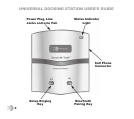UNIVERSAL DOCKING STATION USER’S GUIDE
6
Line Pair Switch
Once the power adapter is connected, the LED will illuminate indicating the Dock-
N-Talk™ is connected to power. In the back of the unit on the right, there is a slide
switch for selecting a Dock-N-Talk™ connection to either Line Pair 1 (“LP1”) or Line
Pair 2 (“LP2”).
1. If only a local extension telephone set is to be connected, set this switch to LP1.
Verify that the LED is now flashing green. Press the ringing “
” button to verify
the telephone set rings properly.
2. If you have no wireline telephone service, set this switch initially to LP1. Check
that the LED is flashing green. If the LED is red, this indicates that the wireline
telephone service is still present. Immediately move the switch to LP2 or
disconnect the local telephone service from the network interface box. Verify that
the LED is now flashing green.
3. If you have wireline telephone service, set this switch initially to LP2. Check
that the LED is flashing green. If the LED is red, this indicates that the wireline
telephone service is still present. Disconnect the second wireline telephone line
from the network interface box. Verify that the LED is now flashing green.
4. If the unit is to be connected to the internal wiring in a home, you may choose to
have your Dock-N-Talk™ connected to either LP1 or LP2. If the switch is set to
LP1, the Dock-N-Talk™ is connected to the first pair of wires, which would
generally be used for a single wireline telephone connection in the home. If the
home has no wireline telephone service, the LED should be flashing green.