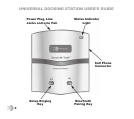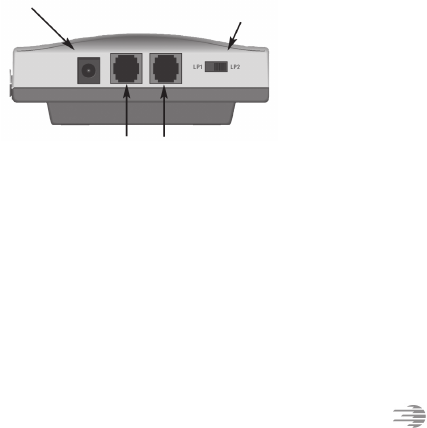
UNIVERSAL DOCKING STATION USER’S GUIDE
5
INSTALLATION
Make the basic connections to Dock-N-Talk™ as shown below.
1. Connect the supplied A/C power adapter cord into the Dock-N-Talk™ round
adapter plug shown above. Then connect the large transformer end into a normal
120-volt power outlet.
2. Connect one of the supplied telephone line cords to one of the two modular
connectors. The middle two connectors accept telephone line cords connecting to
extension telephone set(s) and/or to a modular wall jack.
3. Connect the other end of the line cord into a telephone extension set or a wall
connector (if you want other telephone sets to ring). One line cord (short) of the
Dock-N-Talk™ can be connected to a telephone set while the second line
cord (long) can be connected to a wall jack.
A/C Power
Adapter
Telephone Line
Pair Switch
Modular Connectors
for Extension Sets or House Wiring Jacks