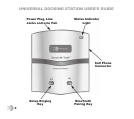UNIVERSAL DOCKING STATION USER’S GUIDE
10
Docking the Cell Phone Using the Bluetooth Module
If your cell phone is bluetooth enabled, you may connect to the Dock-N-Talk™ using
a Phone Labs Bluetooth Module. To connect your cell phone using the Bluetooth
Module, you will need to turn on the bluetooth feature on your cell phone. Then
connect the Bluetooth Module securely into the connector on the right side of the
Dock-N-Talk™ until the blue LED
flashes. Press and hold the Bluetooth &HOO3KRQH%OXHWRRWK
Pairing key on the right hand side of 0RGXOH&RQQHFWRU
the Dock-N-Talk for at least 3
seconds until both the green and
blue LEDs are flashing quickly.
Using your cell phone’s Bluetooth
menu options, search/add/find/look
for new devices. Select the Phone
Labs device when it is displayed on
your cell phone and then you will
be prompted to enter a password
which is 3774. Some cell phones
may ask you if you want to
connect and select “Yes.” Once
the wireless bluetooth connection
has been properly established,
you will see the LEDs turn from
flashing green and blue to solid colors meaning you are both paired and connected.