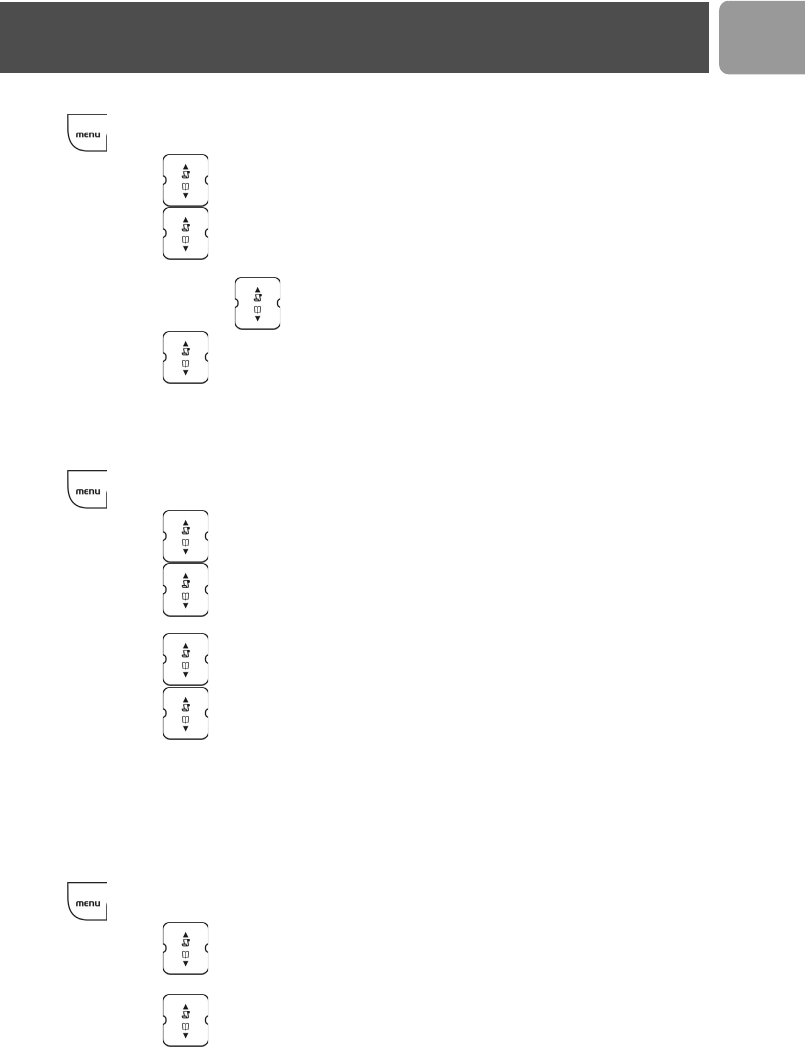
23
EN
Change a quick dial key
1. Press , select PHONEBOOK and press OK.
2. Press UP / DOWN to select the PRIVATE phonebook and press OK.
3. Press UP / DOWN to select QUICK DIAL and press OK.
The first quick dial key is displayed.
4. Press OK. Press UP / DOWN to select EDIT. Press OK.
5. Press UP / DOWN to select a new entry for the selected key. Press OK when the entry is
selected.
Delete a quick dial key
1. Press , select PHONEBOOK and press OK.
2. Press UP / DOWN to select the PRIVATE phonebook and press OK.
3. Press UP / DOWN to select
QUICK DIAL
and press
OK
.
The first quick dial key is displayed.
4. Press UP / DOWN to scroll to the quick dial key you wish to delete and press OK.
5. Press UP / DOWN to select DELETE and press OK.
6. CONFIRM? is displayed. Press OK to confirm.
View available phonebook space
Your phone keeps track of how much memory you have used and how much is still available in your
phonebook.
1. Press , select PHONEBOOK and press OK.
2. Press UP / DOWN to select the phonebook you want to open, PRIVATE or SHARED and
press OK.
3. Press UP / DOWN to select STATUS. Press OK when finished.
Phonebook


















