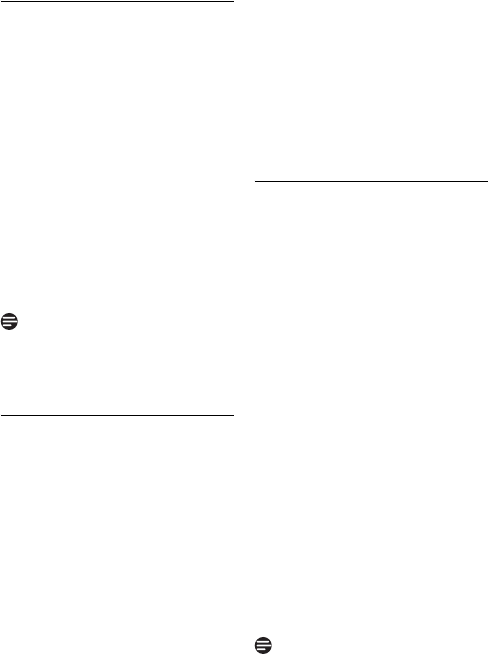
56
Network Service
11.2.2 Change Call Forward when
Busy Deactivation Code
1 Press m in idle mode, scroll n to
Netw. Services, and press o
Select.
2 Scroll n to Call Fwd Busy and
press o Select.
3 Scroll n to Change Code and
press o Select.
4 Scroll n to Deactivation and
press o Select.
5 Enter the deactivation code
(maximum 14 digits) and press o
OK.
• A confirmation tone will sound
and the display will return to the
Call Fwd Busy screen.
Press c Clear to delete entered
numbers. Long press c Clear to clear
the entire entry.
11.3 Call Forward when
Unanswered
This function will forward unanswered
calls to another number. You can activate
or deactivate Call Forward when
Unanswered as follows:
1 Press m in idle mode, scroll n to
Netw. Services, and press o
Select.
2 Scroll n to Call Fwd Unans and
press o Select.
3 To activate Call Fwd Unans, scroll
n to Activate and press o
Select. To deactivate Call Fwd
Unans, scroll to Deactivate and
press o Select.
4 If you selected Activate, you will
be prompted to enter the number
for call forward when unanswered.
Enter the number (maximum 24
digits) and press o OK.
5 The Call forward when unanswered
codes and the number are dialed.
Press h and return to idle mode.
11.3.1 Change Call Forward when
Unanswered Activation
Codes
There are two parts to the Call Forward
when Unanswered activation code - a
prefix and a suffix.
1 Press m in idle mode, scroll n to
Netw. Services, and press o
Select.
2 Scroll n to Call Fwd Unans and
press o Select.
3 Scroll n to Change Code and
press o Select.
4 Scroll n to Activation and press
o Select.
5 You are now at the Activation
screen. Scroll n to Prefix or
Suffix, then press o Select.
6 You will be prompted to enter the
prefix/suffix code. Enter the number
(maximum 14 digits) and press o
OK.
• A confirmation tone will sound
and the display will return to the
Activation screen.
Press c Clear to delete entered
numbers. Long press c Clear to clear
the entire entry.
Note
Note


















