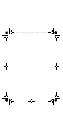40 Frequently asked questions
Product behaviour
Keypad does not work!
• Unlock your keypad: Long press
* in
idle mode.
The handset warms up when
making a long call!
• This is a normal behavior. The handset
consumes energy while calling.
The handset cannot be registered to
the base station!
• Maximum number of handsets (4) has
been reached. To register a new
handset, unregister an existing handset.
• Remove and replace the handset
batteries.
• Try again by disconnecting and
connecting the base station power
supply and follow the procedure to
register a handset (see “Registration”
on page 29).
Caller number is not displayed!
• Service is not activated: Check your
subscription with your network
operator.
My handset keeps going into idle
mode!
• If there are no key presses for 15
seconds, the handset will automatically
return to idle mode. It will also return to
idle mode automatically when you place
the handset back on the base station.
Phonebook entry cannot be stored
and
MEMORY FULL
is displayed!
• Delete an entry to free memory
before saving your contact again.
The Master PIN code is wrong!
• The default master PIN is 0000.
• Reset the handset to revert to the default
master PIN code if it has been changed
before (see “Reset unit” on chapter 8.5).
The answering machine does not
record messages!
• Memory is full: Delete your old
messages.
•The
ANSWER ONLY
mode has been
activated. Deactivate
ANSWER ONLY
and activate
ANSW.&RECORD
mode
(see “Set the answer mode” on
chapter 9.5).
Remote control access does not
work!
• Activate Remote Control Access (see
“Remote control access” on chapter
9.6.2).
The phone hangs up during remote
access!
• You have taken more than 4 seconds
to enter the Master PIN code. Enter
the code again within 4 seconds.
Answering machine stops before
the recording is finished!
• Memory is full: Delete your old messages.
cd155_ifu_master_uk.book Page 40 Tuesday, February 12, 2008 5:44 PM