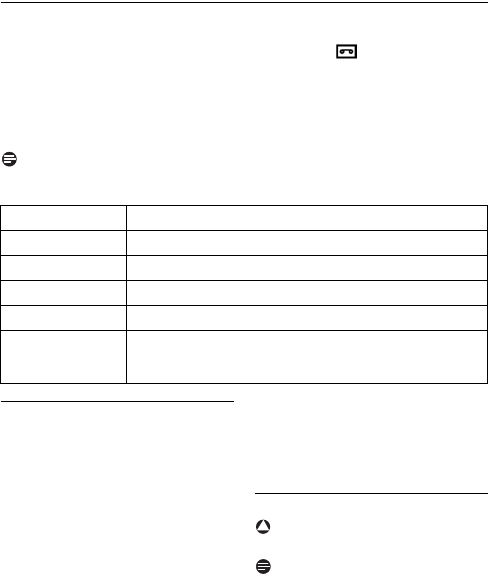
34 Telephone answering machine (TAM)
9.1.2 Playback of new messages via handset
The last recorded message is played first via the loudspeaker. When all new messages
have been played, the answering machine will stop and the icon stops blinking.
Press
m key in idle mode, scroll : to
ANSW MACHINE
and press <
OK
,
press
<
OK
to enter
PLAY
menu.
• During playback, the message number, the date and the time of the current message
are displayed on the screen. LED indicator around the Play/Stop key on the base
station blinks.
Note
Press loudspeaker keypad to deactivate the loudspeaker during playback.
During playback, you can:
9.1.3 Playback of old messages via
handset
Old messages can only be played if there
are no new messages. The last recorded
message will start to play until the first
recorded message.
Press
m key in idle mode, scroll
: to
ANSW MACHINE
and press
<
OK
, press <
OK
to enter
PLAY
menu.
Press
<
OK
to start playback
• The last recorded message will start
to play until the first recorded
message.
During message playback, you can
press
m to select the available
options (see options available under
“Playback of new messages via
handset” on chapter 9.1.2).
9.2 Delete all messages
Warning
Messages deleted cannot be recovered.
Note
Unread messages will not be deleted.
Press
m key in idle mode, scroll
: to
ANSW MACHINE
and press
<
OK
, scroll : to
DELETE ALL
and press <
OK
.
CONFIRM?
is displayed on the
screen.
1
Adjust volume Press : key.
Stop playback Press
c
BACK
to return to
PLAY
menu.
Repeat Press
m and press <
OK
to enter
REPEAT
.
Next message Press
m, scroll : to
NEXT
and press <
OK
.
Previous message Press
m, scroll : to
PREVIOUS
and press <
OK
.
Delete message Press
m, scroll : to
DELETE
and press <
OK
.
A validation tone is emitted and the screen returns to
previous menu.
2
1
2
3
!
1
2
cd155_ifu_master_uk.book Page 34 Tuesday, February 12, 2008 5:44 PM


















