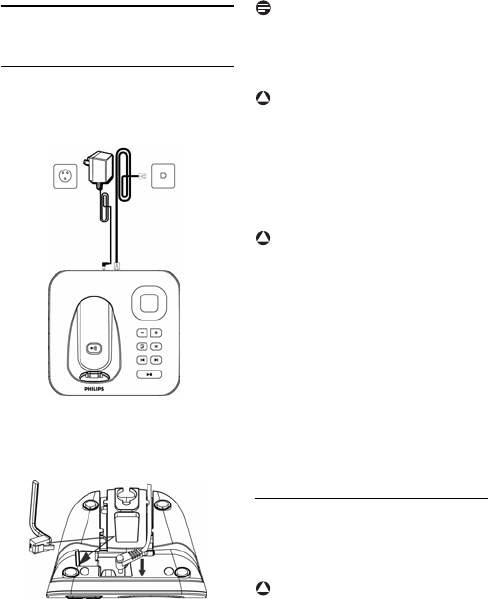
Getting started 11
3 Getting started
3.1 Connect the base station
Place the
base station in a central
location near the telephone line
socket and electricity socket.
Connect the line cord and the
power cable to their corresponding
connectors at the back of the base
station.
Connect the other end of the line
cord and power cable to their
respective sockets.
Note
The line adaptor may not be attached to the
line cord. In this case, you have to connect
the line adaptor to the line cord first before
plugging the line cord to the line socket.
Warning
Avoid placing the base station too close to
large metal objects such as filing cabinets,
radiators or electrical appliances. This can
impair the range and sound quality.
Buildings with thick internal and external
walls may impair transmission of signals to
and from the base.
Warning
The base station does not have an ON/OFF
power switch. Power is applied when the
power adaptor is plugged into the unit and
connected to the electricity socket. The
only way to power down the unit is to
unplug the power adaptor from the
electricity socket. Therefore, ensure that
the electricity socket is easily accessible.
The power adaptor and telephone line cord
have to be connected correctly, as incorrect
connection could damage the unit.
Always use the telephone line cord
supplied with the unit. Otherwise, you
may not get a dial tone.
3.2 Wall mounting the base
The base is designed to support wall
mounting. To wall mount the base, follow
the instructions below.
Warning
Other wall mounting methods are not
recommended and may damage the
product.
Remove the bracket from the back
of the base station by pressing down
the two latches on the top of the
bracket.
1
2
3
!
!
!
1
cd155_ifu_master_uk.book Page 11 Tuesday, February 12, 2008 5:44 PM


















