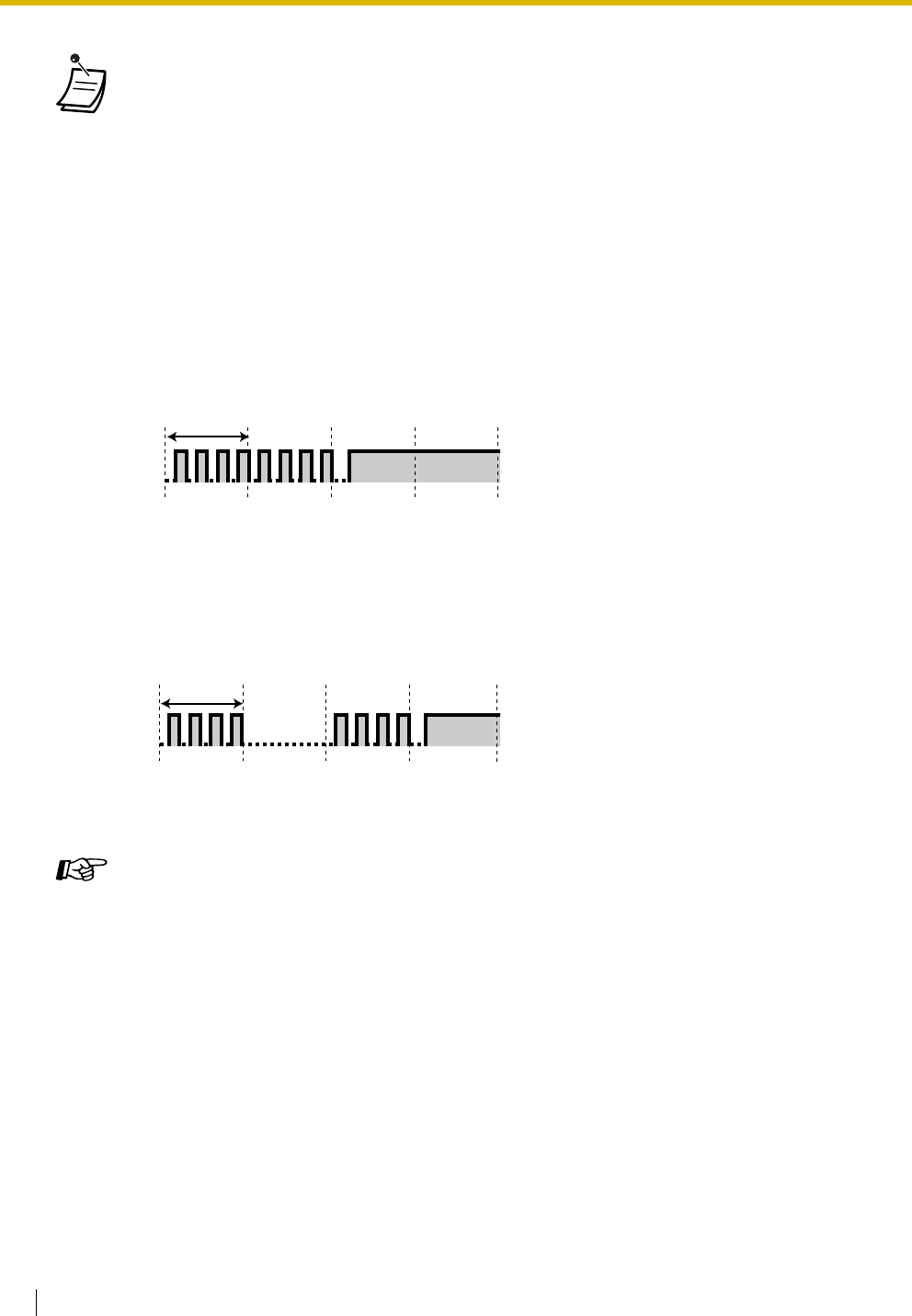
1.5 Before Leaving Your Desk
82 User Manual
• Callers cannot put a call on hold by pressing the TRANSFER or HOLD button while
recording a voice message.
• If you enter a wrong voice message access code, when trying to play back voice
messages from an outside telephone, the call will be disconnected after 10 seconds.
When playback is complete, or you have no voice messages recorded, the call will be
disconnected after 5 seconds.
• When you erase voice messages, the caller's information is erased simultaneously.
• The MESSAGE button light or Message/Ringer Lamp shows the current status of the voice
message area as follows:
Off: No voice messages, or old voice messages only
Red on: New voice messages
If your telephone has no MESSAGE button or Message/Ringer Lamp, you cannot tell by
looking whether there are new voice messages.
• If a new voice message has been recorded, you will hear dial tone 4 when going off-hook.
Dial Tone 4
• When the remaining recording time for the PBX is less than 5 minutes or when 125 voice
messages have been recorded, the display informs you that the voice message area is full,
and you hear dial tone 5 when going off-hook. If the remaining recording time goes back
to being 5 minutes or more, for example, when messages are erased, the display returns
to the idle status display and you will hear another dial tone instead of dial tone 5 when
going off-hook.
Dial Tone 5
• A proprietary telephone (PT) user can listen to voice messages by entering the Message
Waiting Answer feature number, "784# (7840)".
Customising Your Phone
• 3.1.3 Customising the Buttons
Create or edit a Message button, Caller ID Indication—Personal button, or Caller ID
Indication—Common button.
1 s
1 s


















