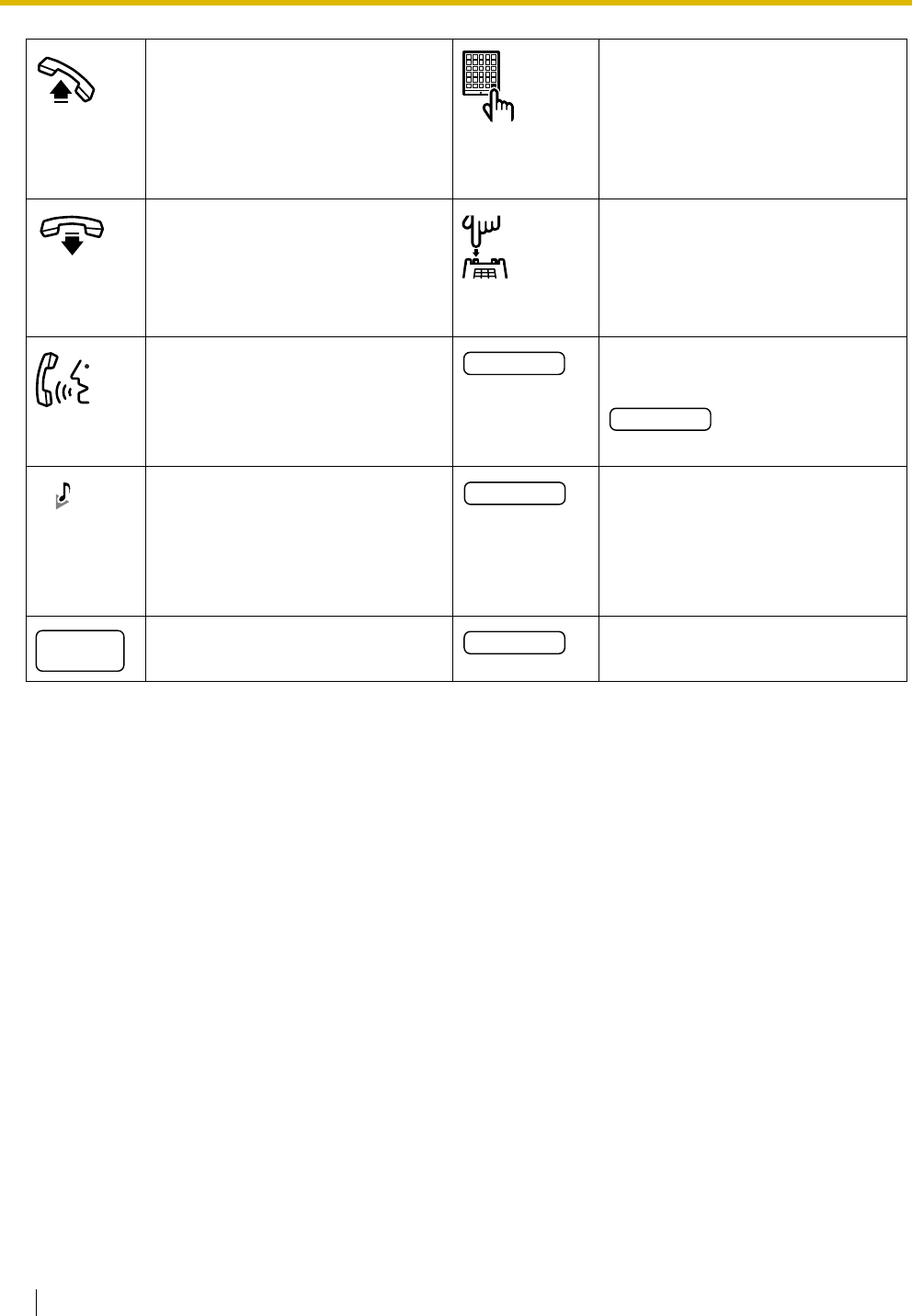
1.1 Before Operating a Telephone
14 User Manual
Go off-hook by doing any of the
following:
• Lift the handset.
• Press the SP-PHONE button.
• Press the MONITOR button. (To
start talking, lift the handset.)
Press the Call button on the
Doorphone.
Go on-hook by doing any of the
following:
• Hang up.
• Press the SP-PHONE button.
• Press the MONITOR button.
Press the Recall/hookswitch briefly.
Talk. Enter the required number.
Example!
Enter the account code.
You will hear a busy, confirmation,
dial, or ringback tone.
B. Tone: Busy Tone
C. Tone: Confirmation Tone
D. Tone: Dial Tone
R. B. Tone: Ringback Tone
Dial an extension number.
Dial an outside telephone number. Dial an extension number or outside
telephone number.
desired no.
account code
extension no.
outside
phone no.
phone no.


















