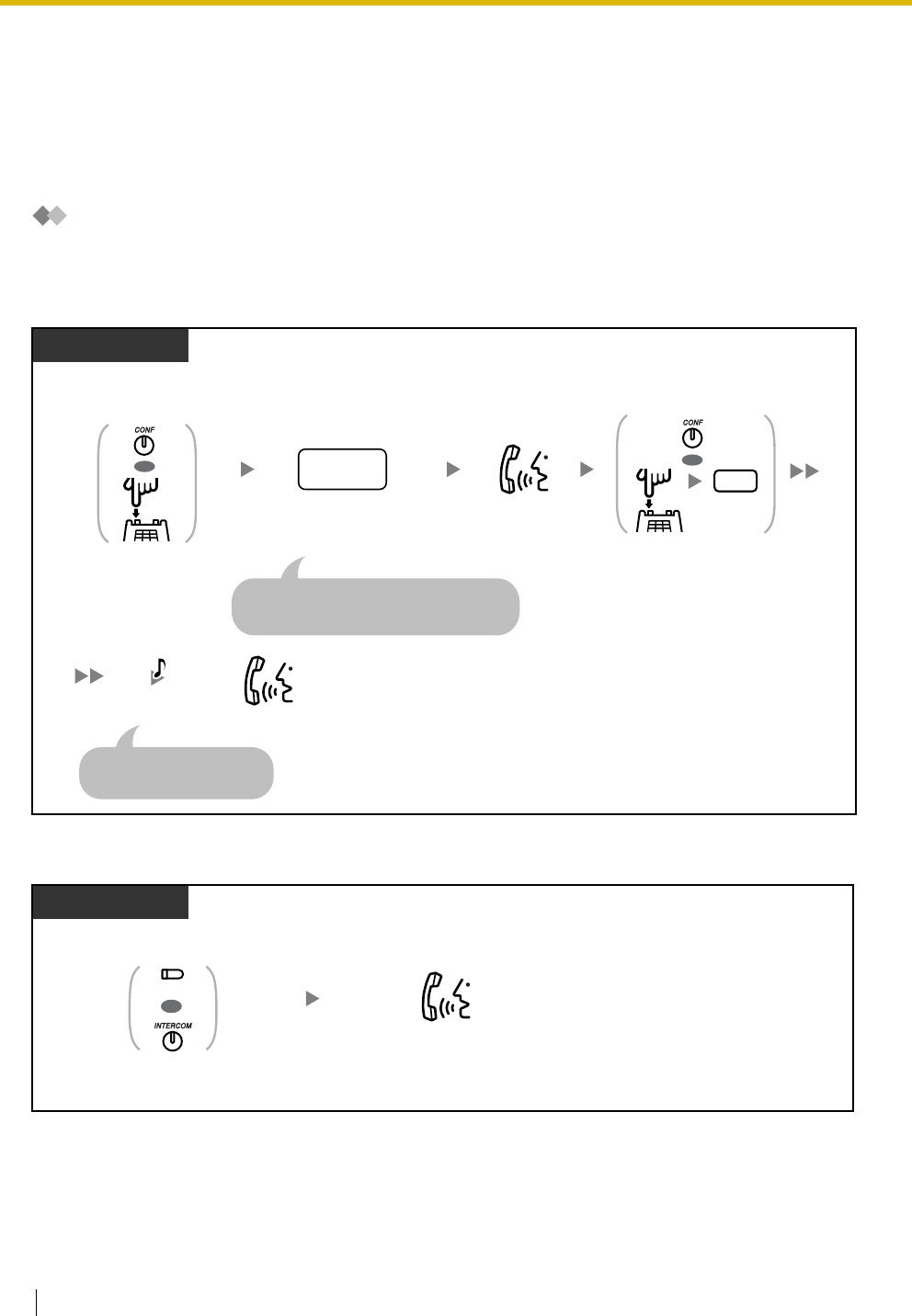
1.4 During a Conversation
58 User Manual
1.4.5 Talking to Multiple Parties (Conference)
– Adding a Third Party During a Conversation (3-party Conference)
– Leaving a Conference Call (Unattended Conference)
– Originating a 3-party to 5-party Conference Call (5-party Conference)
Adding a Third Party During a Conversation (3-party Conference)
You can add a third party to your conversation.
To establish a 3-party conference call
To disconnect one party and then talk to the other
Dial desired
phone number.
For an outside phone number, press the CO
button or seize an outside (CO) line before
dialling the phone number.
PT/SLT
Talk.
During a conversation
desired
phone no.
Talk to the
third party.
OR
C.Tone
(Optional)
Press CONF or
Recall/hookswitch.
Press CONF or
Recall/hookswitch
and then enter 3.
OR
3
A 3-party conference call
is now established.
*
2
*
1
PT
Talk.
During a conversation
Press CO or
INTERCOM.
OR
(CO)


















