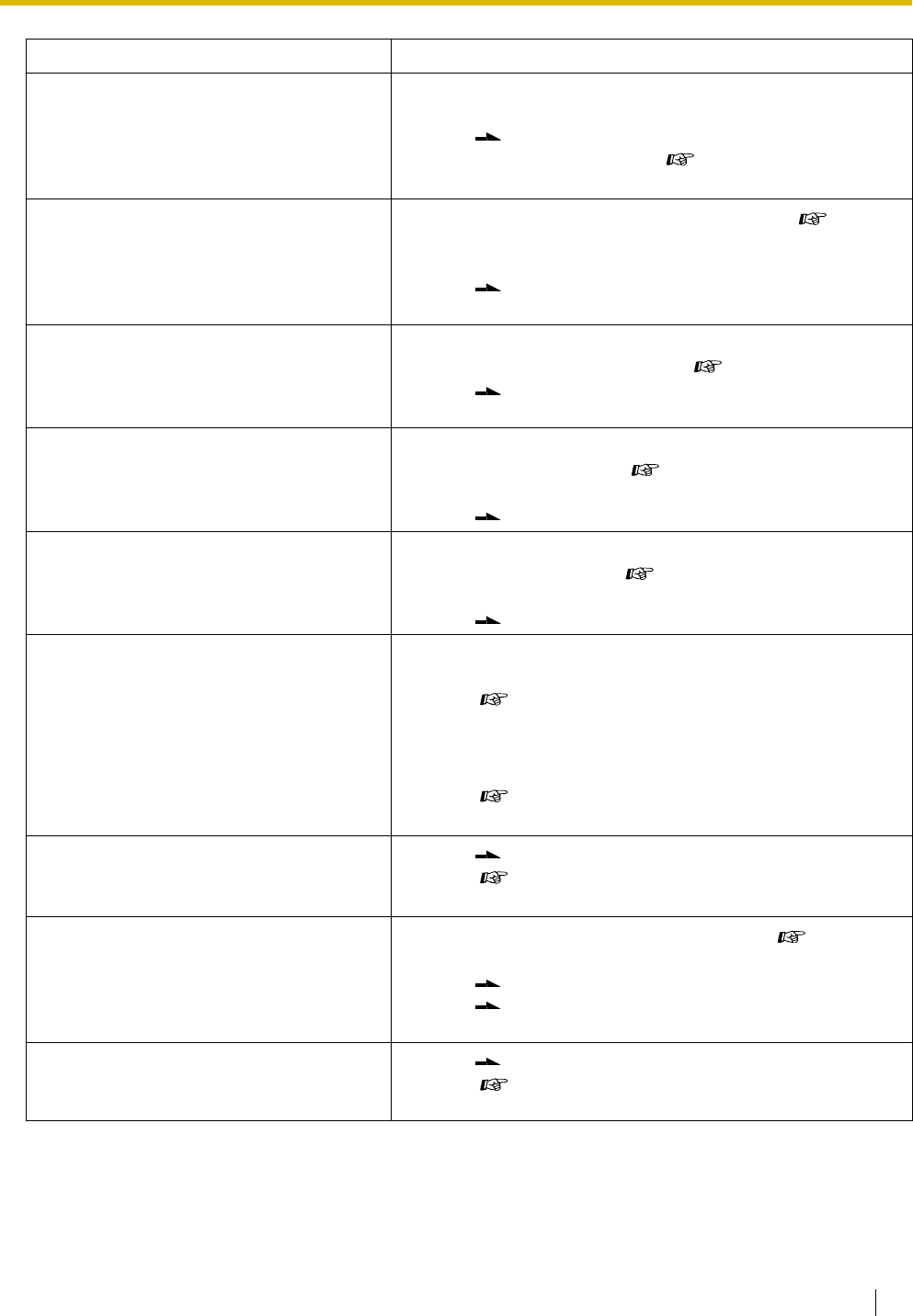
4.1 Troubleshooting
User Manual 147
I cannot make an outside (CO) line call
using a One-touch Dialling button or
Speed Dialling.
• An outside (CO) line access number was not
stored with the phone number.
An outside (CO) line access number is required for
outside (CO) line calls. ( 1.2.1 Basic Calling, 3.1.3
Customising the Buttons)
During a conversation with an outside
party, the call was disconnected.
• The specified time limit has run out. ( 1.4.1
Transferring a Call (Call Transfer), 1.4.5 Talking to
Multiple Parties (Conference))
Consult your dealer about extending the time limit,
if necessary.
The Redial feature does not function. • The stored number is more than 64 digits long, or
is an extension number. ( 1.2.3 Redialling)
Redialling can only be used with outside (CO) line
numbers of 64 digits or less.
I cannot access computer services,
telephone banking, etc.
• A tone signal is required and your outside (CO) line
is set to "Pulse". (
1.4.9 Changing the Dialling
Mode (Pulse to Tone Conversion))
Change the dialling mode.
Computer or fax machine
communication was interrupted.
• An indication tone may have interrupted
communication. ( 1.7.6 Protecting Your Line
against Notification Tones (Data Line Security))
Set your line to not receive signalling tones.
I cannot send a call waiting tone to the
dialled extension.
• The other party has not set the Call Waiting
feature.
( Sending a Call Waiting Tone to a Busy Extension
(Busy Station Signalling [BSS]), 1.4.4 Answering Call
Waiting, 1.7.3 Receiving Call Waiting)
• The other party has set Data Line Security.
( 1.7.6 Protecting Your Line against Notification
Tones (Data Line Security))
I forgot my extension password. • Ask your manager to assist you.
( 2.1.7 Changing System Settings Using
Programming Mode)
Music started playing through the
telephone's speaker.
• This is Background Music (BGM). ( 1.7.5
Turning on the Background Music (BGM))
Turn off the music by entering "1" while on-hook.
Ask your manager or dealer to set your extension
not to play music when "1" is entered while on-hook.
I want to prevent a number that is stored
in memory from being displayed when
making a call.
• Conceal the number.
( 3.1.3 Customising the Buttons)
Problem Remedy


















