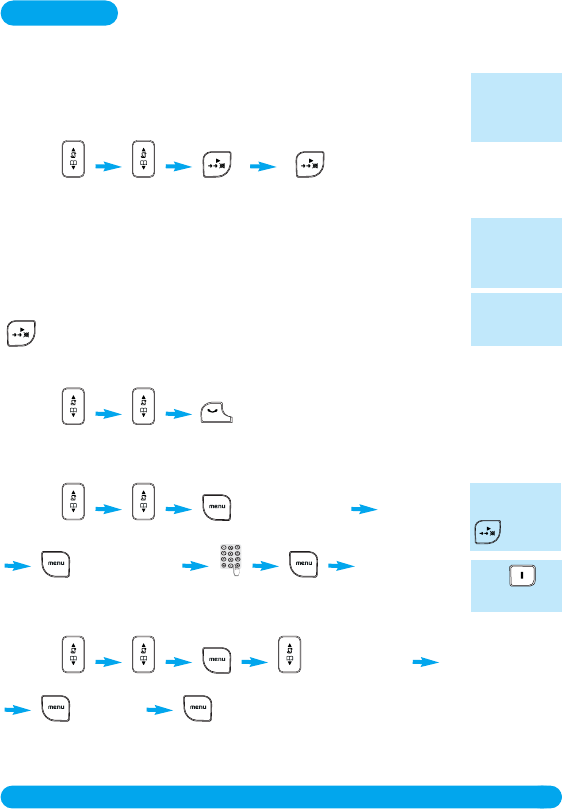
Call log
15
Call log
This feature is available if you have registered to the caller identification service
with your operator.
The call log stores the last 20 external calls received :
- network message service information*
✦ Accessing / exiting the call log
Press Up BACK
scroll view the details to exit
✦ Consulting the call log
The screen can either display :
!
the caller’s number*
!
the caller’s name (if known in the phonebook)*
!
UNKNOWN CALL if it is an unidentified call**
You can display,the phone number,the time and date of the call by pressing
.
✦ Calling a number from the call log
Press Up
scroll to select
✦ Saving a Call log number into the phonebook
Press Up SAVE NUMBER
scroll to select
ENTER NAME SAVED
enter the name
✦ Deleting a Call log entry
Press Up DELETE NUM
scroll to select press Down 2 times
DELETE? to confirm.
* Subject to a
subscription
with your ope-
rator.
** Unlisted
numbers,
withheld caller
identification.
Time and date
depends on
the network.
Press for
spacing.
To delete a
character use
BACK.
DECT122_GBIE_09.qxd 27.09.2005 17:06 Seite 15


















