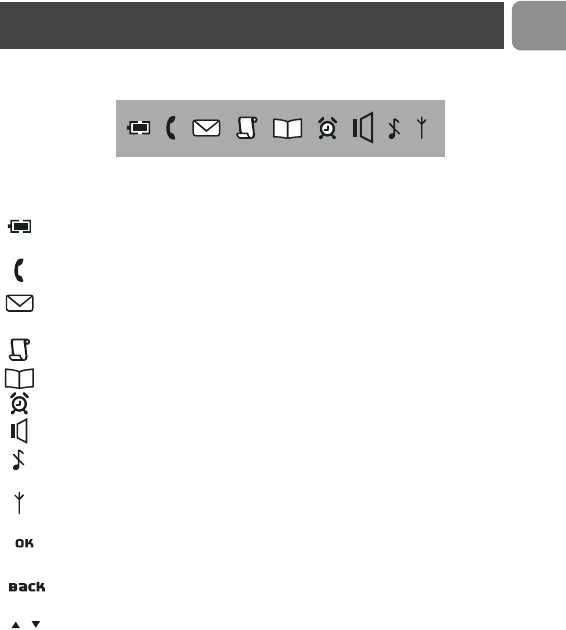
9
EN
The display gives information about the operation of your telephone. Following
icons can be shown in the headline of the display:
When being used for the first time, it is sometimes necessary to wait until the
battery is sufficiently charged before the icons appear on the display.
When ON the battery is fully charged. When blinking, this symbol indicates
that the battery needs to be charged.
An external call is in progress. When blinking, this symbol indicates that there
is an internal call in progress or that the line is already busy.
New message(s) on your voice mailbox. When blinking, this symbol indicates
that there is one or more new message(s) on the answer machine.
New Call log records or Call log records are being reviewed.
Phonebook is accessed.
The alarm clock is activated.
The handset loudspeaker is activated.
The ringtone is deactivated.
The handset is registered and in range of the base. When blinking, this symbol
indicates that the handset is not registered to the base or out of range.
Turn ON when entering Menu mode. In Phonebook mode to enter next menu
level.
Turn ON when entering Menu mode. In Phonebook mode to return to higher
menu level. In editing mode to delete the last digit/character entered.
Indicates further options are available.
Icons on the handset display


















