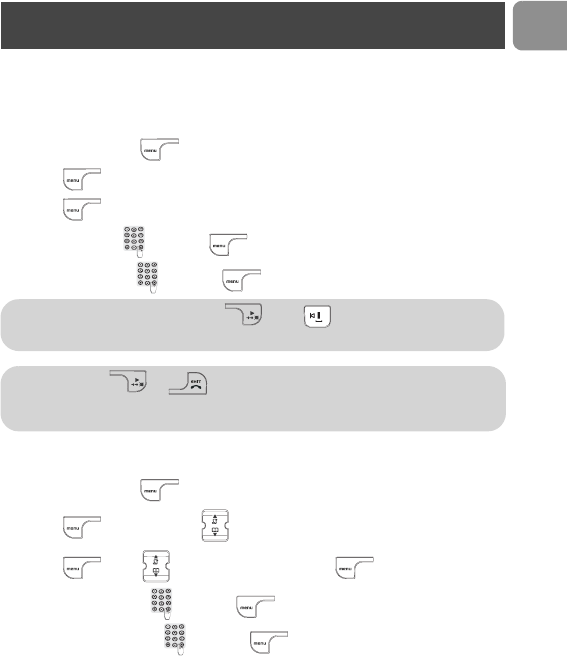
19
EN
30 names and numbers can be stored in the built-in phonebook of the handset. The names
are stored in alphabetical order.
Adding a new entry
1. In idle mode, press , PHONEBOOK is shown.
2. Press , ADD NUMBER is shown.
3. Press , ENTER NAME is shown.
4. Enter the name and press , ENTER NUMBER is shown.
5. Enter the number and press to confirm.
Changing a phonebook name or number
1. In idle mode, press , PHONEBOOK is shown.
2. Press and press Down to reach EDIT NUMBER.
3. Press , scroll to select an entry and press to view the name.
4. Enter the new name and press to view the number.
5. Enter the new number and press to confirm.
Note: To delete a character use . Press for spacing.
Text and number entry see page 14.
Note: Press or to return to idle mode.
You can also create an entry from the redial list and the call log (subscription
dependent).
Phonebook


















